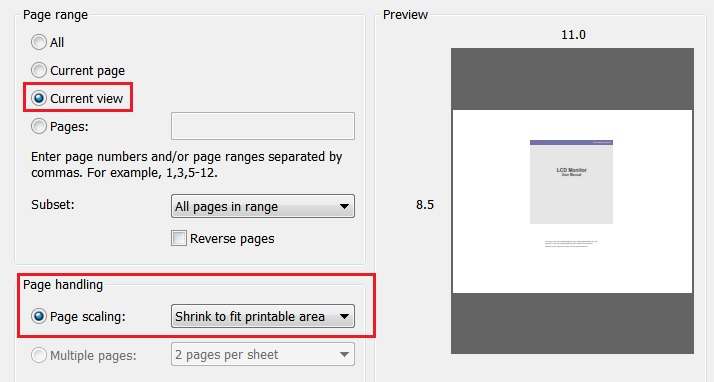New
#30
Internet Explorer 10 - Install or Uninstall in Windows 7
-
-
New #31
Thanks for checking.
"Current view" should let you resize the window that is displaying the PDF so that only a coupon (for example) is in view and not the whole advert... that saves considerable ink when printing.
-
Posts : 5,605 Originally Win 7 Hm Prem x64 Ver 6.1.7600 Build 7601-SP1 | Upgraded to Windows 10 December 14, 2019
-
New #33
I think that it does the same thing as Adobe's reader...
...but the real work is done before you select print.
Set Nitro to show you the PDF at 100%.
Now drag the edges of the Nitro window so that only see the letters LCD Monitor.
You should still be seeing the document at 100% zoom level...
...but you can only see a tiny part of the page.
That tiny part is what you want to print... like it was a coupon that you wanted to hand a cashier. Why print the entire advert, then cut out the coupon and toss the rest of what you just printed into the recycle bin? See what I miss having?
-
Posts : 5,605 Originally Win 7 Hm Prem x64 Ver 6.1.7600 Build 7601-SP1 | Upgraded to Windows 10 December 14, 2019New #34
Unless it is in the Pro version I can't drag the edges of the screen, I can select LCD Monitor like a snip-it tool, copy that elsewhere and print.
I'd love to stay and figure this out, but it's been a long day. I look into this later and post back tomorrow.
Later......
-
New #35
No problem, snip and print works too, just with fewer print options.
-
New #36
-
New #37
Can't install IE 10 (or 11)
I've never been able to install IE 10, and I just tried to install IE11 and had the same issue.
Whether it's from a Windows update or from the .exe file....I run the install setup and after it's done it opens up IE9. It never asks me to restart, and if I do restart it still opens up IE 9.
Also, when I go into the Turn On or Off Windows Features...it shows that IE 11 is turned ON. Weird.
Any suggestions?
-
-
New #39
Thanks!
No...nothing. No errors messages and no "updates have successfully installed" or anything.
When I try to install it from a Windows update, it immediately suggests I download the update again after it's finished.
Related Discussions



 Quote
Quote