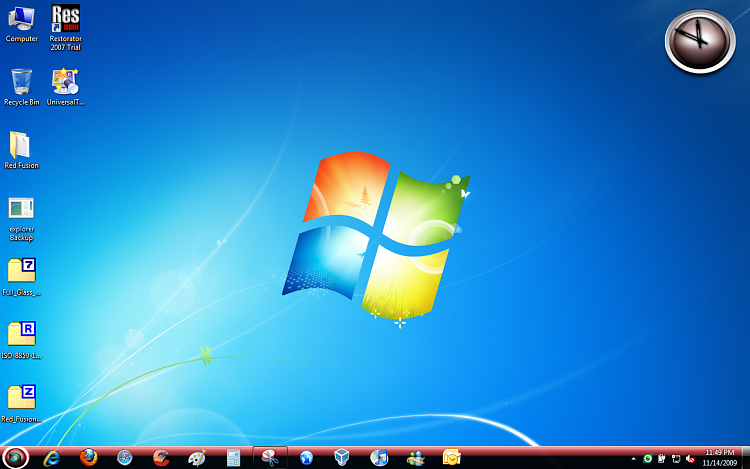New
#20
Theme - How to Apply Custom Themes
-
-
New #21
-
-
New #23
thanks a bunch, it makes sense now
-
New #24
Thanks for this I've been looking everywhere for a reliable patch.
-
New #25
Hi
Guys do you think it will work in Spanish Windows 7 Ultimate ? (32bit), i was going to try but i'm afraid the diference between languajes might render my system unstable.
-
New #26
Yes it will. It will work with any language
-
-
New #28
Hi - I am trying to install third party themes (just for changing the wallpaper, desktop icons, pointers, and sounds – no .msstyles files included - not trying to apply any Aero effects). I've tried using UxStyle (user account control is turned off) but after installing and trying to double click on a .theme file I get this error message: "This theme cannot be applied to the desktop". I know that I can re-create the theme and re-save it in the personalization area but I’m looking for something quicker as I have hundreds of themes. Also, is there a way to have these themes automatically show up in the Personalization area – some way to “import” them? I'm driving myself crazy trying to figure this one out. Does anyone have any ideas? Thanks in advance for any help and for your time.
Does anyone have any ideas? Thanks in advance for any help and for your time.
-
New #29
Related Discussions

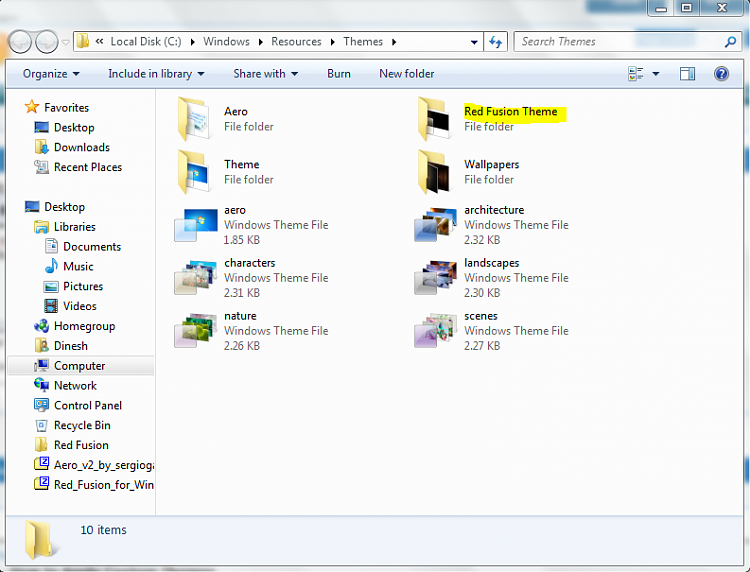
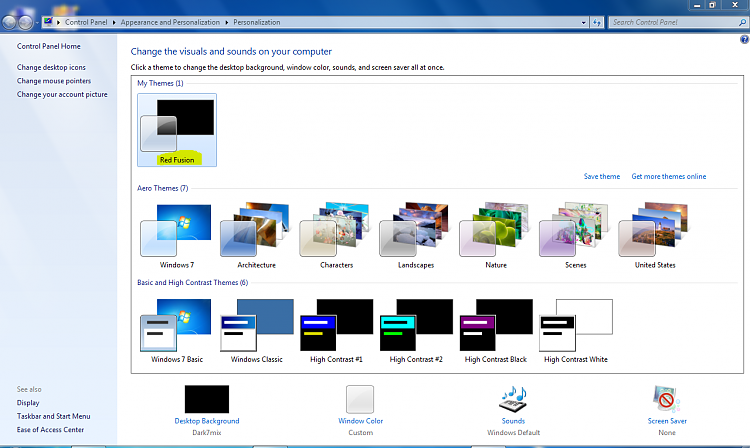

 Quote
Quote the files you need to place there is inside the red fusion theme folder.
the files you need to place there is inside the red fusion theme folder.