How to Speed Up Google Chrome with Proxy Settings
InformationIf Google Chrome seems to take a long time to load a website or search, it may be configured to access pages through a web proxy.
This tutorial will show you how to speed up the slow launching startup of Google Chrome with the Proxy Settings.
NoteGoogle Chrome uses the same connection and proxy settings as Windows. Changing these settings affects Google Chrome as well as Internet Explorer and other Windows programs.
Here's How:
1) Go to the top right hand corner, and click on Customize and Control Google Chrome icon. 2) Select the Settings option. 3) Click Show Advanced Settings. 4) On Network, click Change Proxy Settings. 5) Next, click the LAN settings option. 6) Uncheck Automatically detect Settings. 7) Click OK. 8) Click OK again. 9) Restart Google Chrome.
10) Enjoy.
Chrome Browser Proxy Settings - Change to Speed Up
-
-
New #2
-
-
New #4
-
-
New #6
worked great...but one additional comment
Thanks for the tip, worked great. But I noticed you had the "Proxy Server" box also unchecked...so I did that too. Thought others might want to note that.
Thanks again, much faster now.
-
-
New #8
Just to let all know, I tried with and without the proxy "box" checked. Still slow with it checked. Any comments about needing a proxy server for mostly "home" use...??
And by the way, I had Windows security and Jave updates pending...so installed them. But then Chrome was again slow. I checked Chrome settings...and one of these updates must have changed the proxy "box"...as it was set again...and slow. So I unchecked it and Chrome is fast again.
Any comments would be appreciated...is a proxy server needed for basic laptop usage...??? I use ATT uVerse (secure WiFi) for my laptop.
Thanks.
-
New #9

Chrome Browser Proxy Settings - Change to Speed Up
How to Speed Up Google Chrome with Proxy SettingsPublished by Rawad
Related Discussions


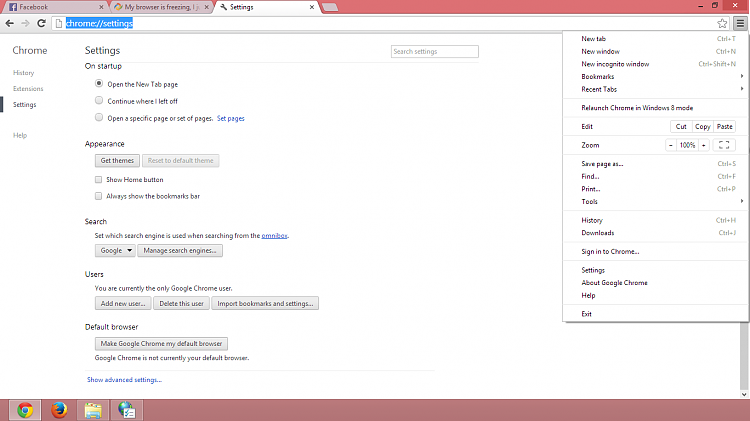
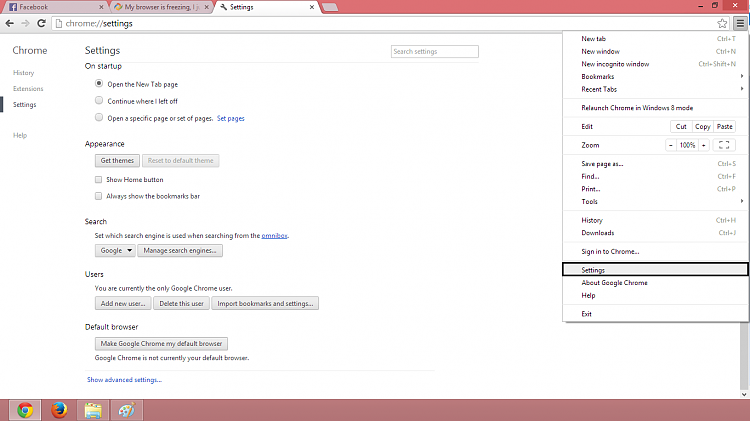



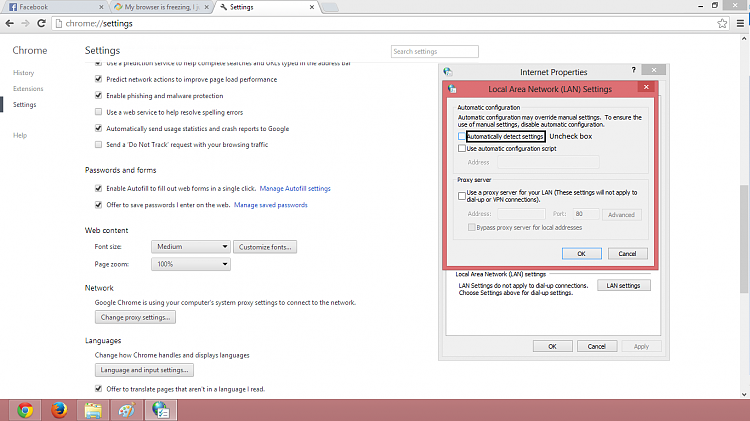

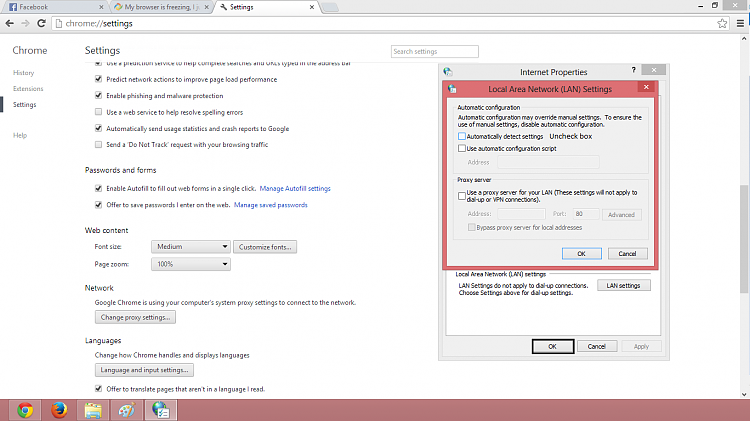

 Quote
Quote