New
#180
You dont need to remake them. It won't do any harm to have the boot flag in the install.wim. But it is not necessary, it doesn't do anything for install.wim
You dont need to remake them. It won't do any harm to have the boot flag in the install.wim. But it is not necessary, it doesn't do anything for install.wim
ok thanks, sometimes i get that error when i try installing windows 7, i use USB 3.0 and i inject USB 3.0 drivers to boot.wim and install.wim using DISM GUI.exe tool after this problem is fixed but sometimes i get that error when i use USB 2.0 can you give some advice how to avoid or fix that problem when i using USB 2.0
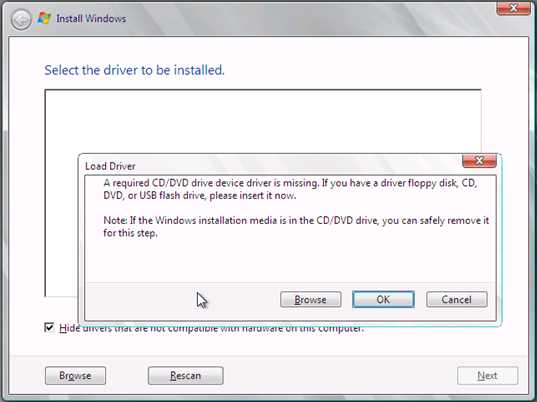
Hi, when i use unattend.xml when making image with sysprep windows 8.1pro
with this unattend.xml
after that when i get install.wim and make new windows inntallation i cant open some findous apps example: default app settings i get errorCode:<?xml version="1.0" encoding="utf-8"?> <unattend xmlns="urn:schemas-microsoft-com:unattend"> <settings pass="specialize"> <component name="Microsoft-Windows-Shell-Setup" processorArchitecture="amd64" publicKeyToken="31bf3856ad364e35" language="neutral" versionScope="nonSxS" xmlns:wcm="http://schemas.microsoft.com/WMIConfig/2002/State" xmlns:xsi="http://www.w3.org/2001/XMLSchema-instance"> <CopyProfile>true</CopyProfile> </component> </settings> </unattend>
image from google
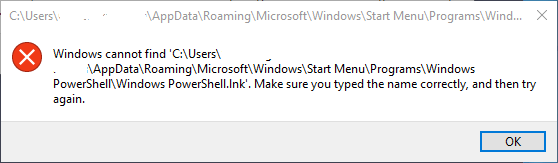
Old thread, but still incredibly useful.
I've used Audit Mode & Sysprep in the past to move my Users & Data to another partition, but I didn't learn about it in this thread. I learned about it in another thread Kari started:
User Profiles - Create and Move During Windows 7 Installation
I downloaded the PDF he linked to, followed the steps, and everything worked fine. I didn't need to create an answer file from scratch; I just copied & pasted the text from his sample answer file in the PDF and changed 1 or 2 things and that was that. That being said, I'm now looking over this thread, and I see all the other things that can be done with the answer file, and I have a question about the CopyProfile=True option.
I understand what it's for, but what I'd like to know is - if you include CopyProfile=True in your answer file but then don't actually do any profile customizing or software installation, is that the same as if you didn't include it in the answer file in the first place? In other words, include the switch if you want to take advantage of what it offers, but if you don't, it being there is fine too? Thanks.