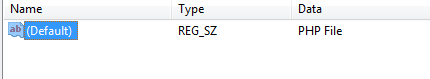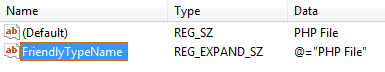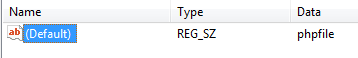How to Add .php to the New Context Menu Item in Windows 7
InformationThis will show you how to add the .php extension to to the New Context Menu Item in Windows 7.NoteThis has only been tested with .php and .php3. Also there is a download for the .reg files at the bottom!
This was founded by kegobeer, all credits go to him. I'm just making the tutorial.WarningMessing with the Windows Registry can make your computer no longer work! You should create a restore point before doing this in case you need to undo it by doing a System Restore.
Step 1
Run Windows Registry Editor, Click Start > Run and type in regedit, click Yes to the prompt.
Step 2Navigate to HKEY_CLASSES_ROOT and expand it. Right click and create a new key, call it phpfile.
Step 3
Change the default value to PHP File.
Step 4
Create a new Expandable String Value, and call it FriendlyTypeName
Step 5Give it a value of @="PHP File"
Step 6
Navigate up to .php, and change the default value to phpfile.
Step 7
Create a new key for .php called ShellNew
Step 8Then in the right pane, create a new string value called NullFile
Thats it and your done, logout and back in to see the changes!
Related Tutorials
- How to Remove and Restore the Default Windows 7 New Context Menu Items
- How to Edit the Windows 7 Desktop NEW Context Menu
- How to Restore or Remove "New" from the Context Menu in Vista and Windows 7
- How to Add "New Batch File" to the Context Menu in Windows
- How to Add "New VBScript File" to the Context Menu in Windows
- How to Add "New Registry File" to the Context Menu in Windows
New Context Menu - Add PHP Extension

New Context Menu - Add PHP Extension
How to Add .php to the New Context Menu Item in Windows 7Published by Fuzzi0n
Related Discussions