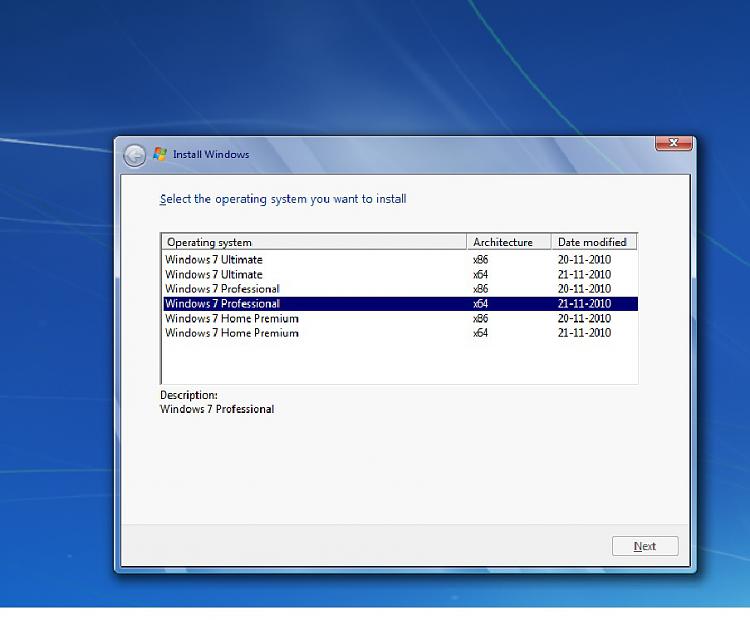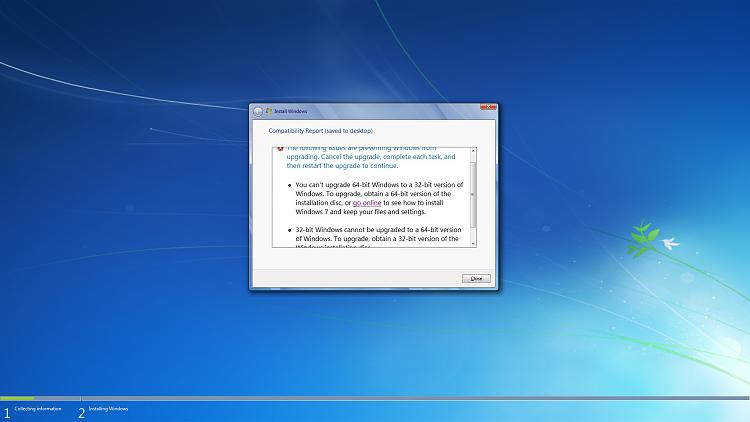New
#860
Without knowing what you have or not done to get to this point I'd hazard a guess that you tried to repair and instead of selecting UPGRADE you selected INSTALL and now you have to log onto MS to download their software validation tool and let it talk to MS and you will probably need your original product key too.
It is odd that in the past MS has repair options in the OS and now they seem to have omitted it entirely. If the option was REPAIR it would be far more intuitive.


 Quote
Quote