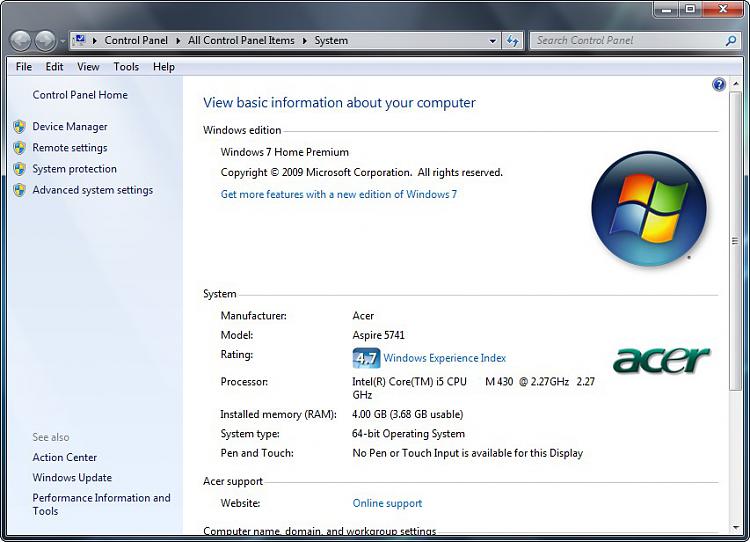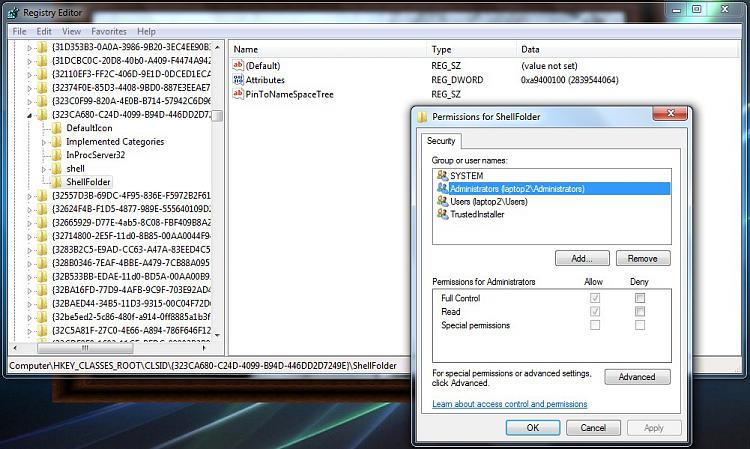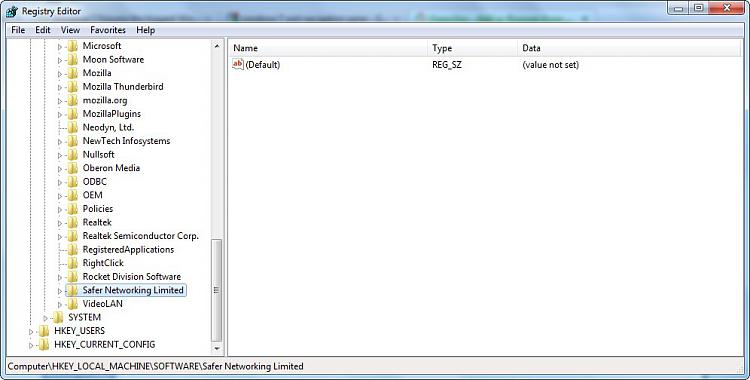New
#20
Hi there, I've tried it twice and it hasn't worked. Nothing's broken or looking funny - Favorites is just still there, working as usual. I've rechecked the regkey to make sure it hasn't changed back to default but it still says a9400100. Also for the part to remove Favorites from Open/Save dialog, I'm running W7 64-bit but I don't have a node named HKEY_Local_Machine\Software\Wow6432Node. Cheers.


 Quote
Quote