How to Install AMD Graphics Drivers Without Installing Catalyst Install Manager in Windows 7 and Windows 8
InformationThis will show you how to install your AMD graphics without the Catalyst Install Manager (CIM).
Some prefer to not have the CIM on their system. There are times it is handy to troubleshoot without the CIM installed or you can uninstall the CIM if already installed and use the method below to just install the driver.
You must be logged in as an administrator to be able to do this tutorial.
NoteYou will need to have a file archiver/extractor software installed to use this method.
I am using the free 7-zip software which can be downloaded here 7-zip
7-zip will add itself to the context menu when installed at it's default settings.
Part OneExtracting the files from the packaged installer
1. Download the installer and save it to it's own folder, this will make things easier as we go.
2. Right click on the downloaded installer and go to 7-Zip in the context menu, then Extract Here in the flyout.
3. It will extract everything to that folder it's in,
4. When it finishes go to the Packages Folder,
5. Inside that is the Drivers Folder that you will be using.
TipTo stop Windows from installing a driver you may not want or because you want to install a specific driver, you will want to use this tutorial Device Installation Settings and change your settings to look like this below,
This is necessary when you are uninstalling a troublesome driver and want to try a specific driver.
Part TwoInstalling or Updating Your Drivers
We will be using the same method shown in the tutorial linked above, I will just be using screenshots relevant to these drivers.
1. Starting from Device Manager, Expand Display adapters, Right click on your graphics adapter and select Update Driver Software
2. That will bring you to this window, select the Browse my computer for driver software
3. Which will bring you to this window, click on the Browse button, in the Browse For Folder window, navigate to the Drivers Folder that you unpacked in part one and click OK, make sure the box marked Include subfolders is checked.
4. Then click Next,
5. Windows will now install your drivers, when finished you will see a window like this,
6. Go ahead and restart even if you don't get a message that a restart is needed.
That's it, driver installed without installing or using the Catalyst Install Manager.
AMD Graphics Drivers - Install Without Catalyst Install Manager
-
-
New #2
Thanks Colin.
I was dissecting the tutorials from you guys and Kari's BB code tutorial helped a lot too.
-
-
-
-
-
Posts : 21,004 Desk1 7 Home Prem / Desk2 10 Pro / Main lap Asus ROG 10 Pro 2 laptop Toshiba 7 Pro Asus P2520 7 & 10New #7
At last it will save having to describe the issues with the dump files re AMD graphics drivers
-
New #8
AMD Graphics Drivers - Install Without Catalyst Install Manager
How to Install AMD Graphics Drivers Without Installing Catalyst Install ManagerPublished by derekimo
Related Discussions


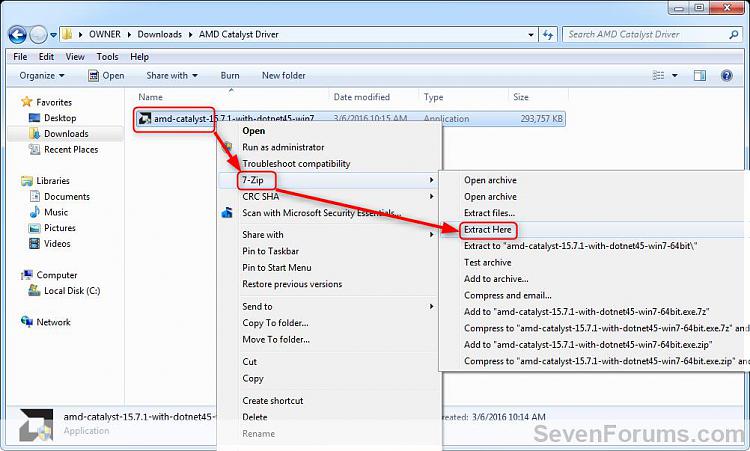


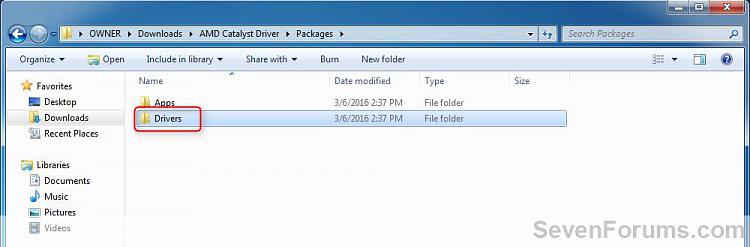
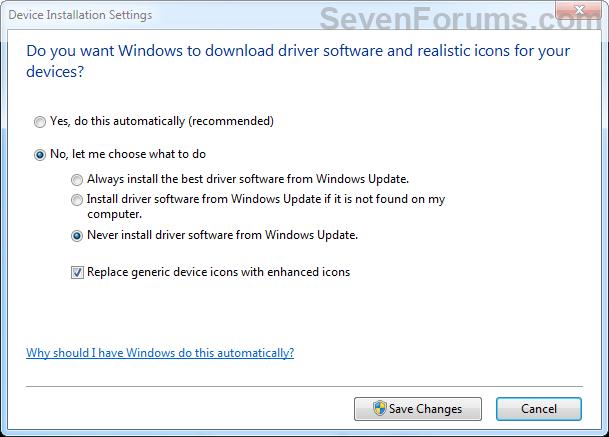
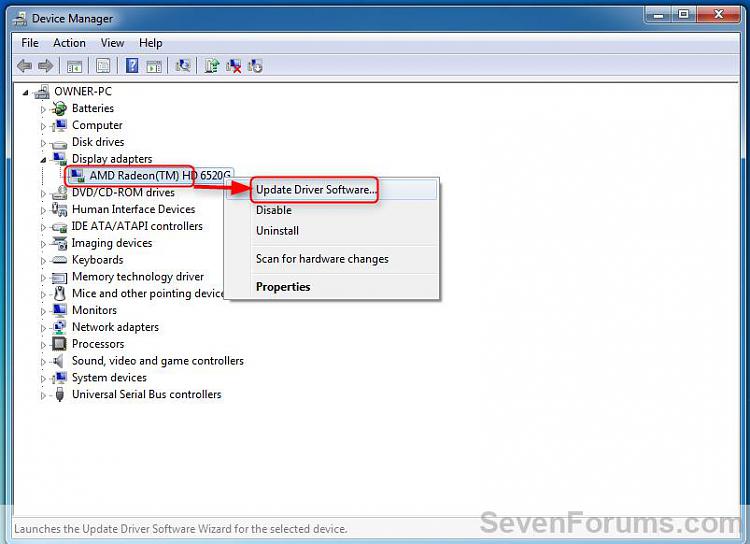

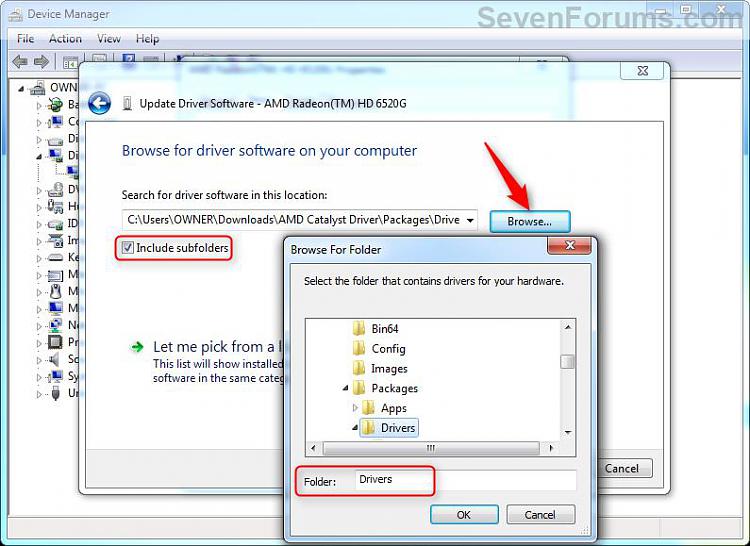

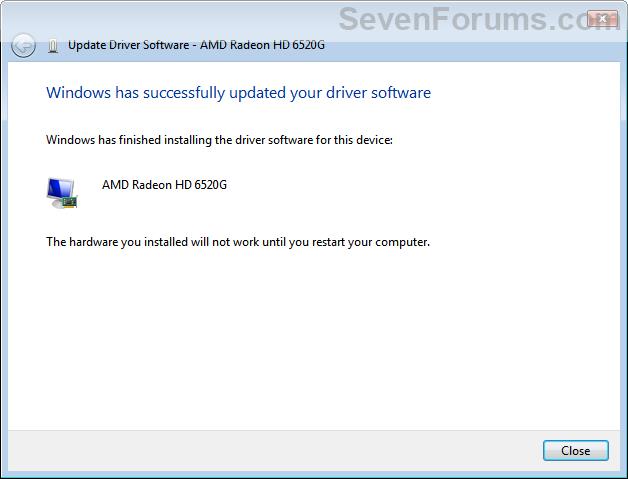


 Quote
Quote