Open Windows DISKPART at System StartupThis is an outline of the methods to boot (start) the PC to open DISKPART so you can manipulate the Solid State Drive (SSD) or Hard Disk Drive (HDD) partitions before you start an installation or for any other reason.
Let's get started!
Method OneWindows 7 Full Installer
1) In the BIOS set the boot order to boot first from the CD/DVD Drive, insert the Windows 7 instalation DVD and restart the PC, at the first black/screen hit the space bar for the "Press any key ... " prompt, then at the "Language" screen hold the "Shift" key and hit the F10 hot-key to open a command window.
click any image to enlarge
2) In the command window that opens type diskpart <enter> to get started.
To close the command window when finished type exit <enter> to leave diskpart, then exit <enter> again to close the command window and get back to the installer.
Method TwoWindows Repair CD
In the BIOS set the boot order to boot first from the CD/DVD Drive, insert the created repair CD and restart the PC.
1) At the first black/screen hit the space bar for the "Press any key ... " prompt, after the "Loading Files" screen, select your language, then it'll do a search.
2) Select the desired OS and click next.
3) In the Choose a Recovery Tool dialog box click Command Prompt, in the command window that opens type diskpart <enter> to get started.
When finished with diskpart type exit <enter> to leave diskpart, then exit <enter> again to close the command window.
Then click Restart in the Choose a Recovery Tool dialog box that's still open to finish up.
Method ThreeVista Full Installer
In the BIOS set the boot order to boot first from the CD/DVD Drive, insert the Windows Vista full installer DVD and restart the PC, at the first black/screen hit the space bar for the "Press any key ... " prompt, then at the "Language" screen click next, at the "Install ... " screen click Repair Your Computer.
From there the steps are exactly the same as in Method Two above, starting at step #1 to get to the command window, also to close the command window and finish up.
Enjoy! :)
Related Tutorials
- Clean Install Windows 7 : Ahead of Vista
- Clean Install Windows 7 : Ahead of XP
- System Reserved : Create Using Disk Management
- System Reserved : Create for Dual Boot
- System Reserved : Multi Boot from Logical Partitions
- System Repair Disc - Create
- Safe Mode
- Startup Repair - Run 3 Separate Times
- SSD / HDD : Optimize for Windows Reinstallation
- Partition Wizard : Use the Bootable CD
- Dual Boot : Create Partitions Using PWBD
- Partition : Recover Space Used by an Older OS
- Partition or Volume - Shrink
- Partition or Volume - Extend
- Partition or Volume - Create New
- Partition or Volume - Delete
- https://www.sevenforums.com/tutorials...ndows-7-a.html
- How to "Clean" or "Clean All" a Disk with the Diskpart Command
DISKPART : At PC Startup
-
New #1
very nice.. a convenient link I can use instead of explaining it over and over again.
-
New #2
Thank you, it would have saved the confusion I caused in this thread yesterday with my #2 post.
Newby problem - Windows 7 and RAID 5
-
-
-
New #5
I ought to record the process I use to make custom images for the more difficult installs in order to make a tutorial, but whenever I'm in the middle of something like that, I've usually got 7 other things going on at the same time. I know if more people knew how to do that, there wouldn't be so many driver related BSODs after the install is complete, especially with chipsets and graphics card drivers.
-
-
-
New #8
Hello, I am living in india.Friends i have bought a Dell about a month ago a laptop with windows 7 home basic 64 bit OS,320 GB hard disc and i3 processor. My problem is :
I have recieved it with os installed and no partition of 320 GB HDD. Now i want atleast 2 more partition on it. How can i do it without harming the present system as it is? (I mean keeping the OS installed.). Can the Dell service tech. help me do it ? Or its not possible anyway? Need a solution. Can you help ?Last edited by mobifreaksam; 14 Nov 2010 at 08:41. Reason: Changes
-
Related Discussions






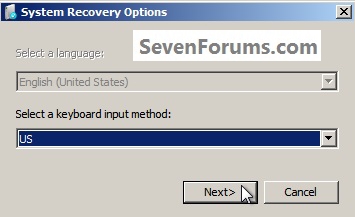






 Quote
Quote
