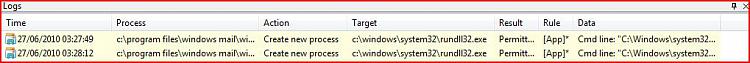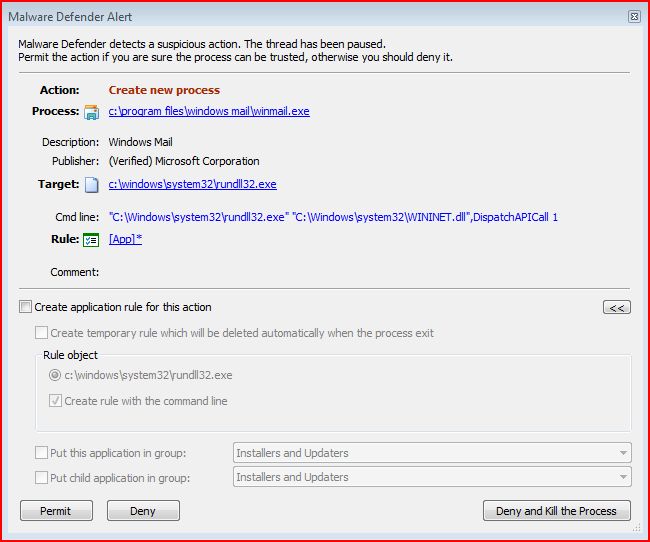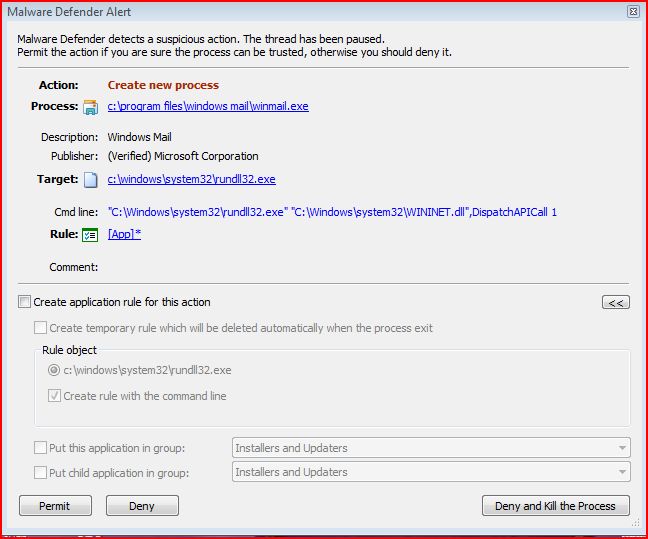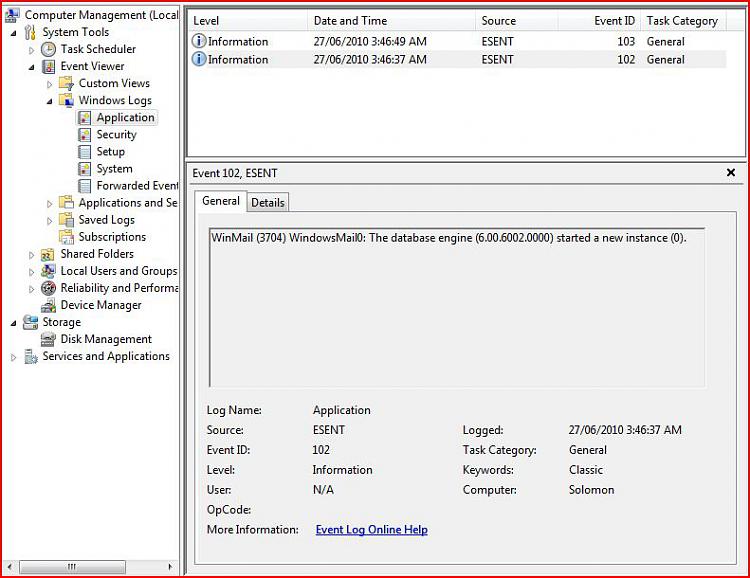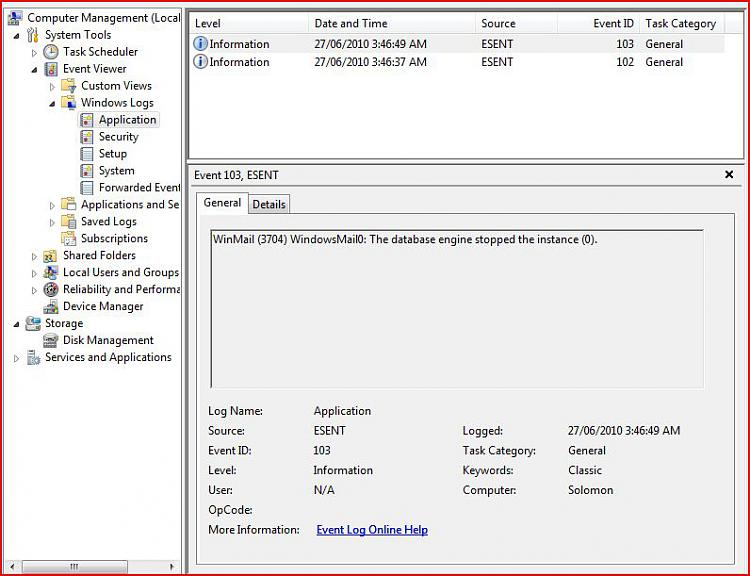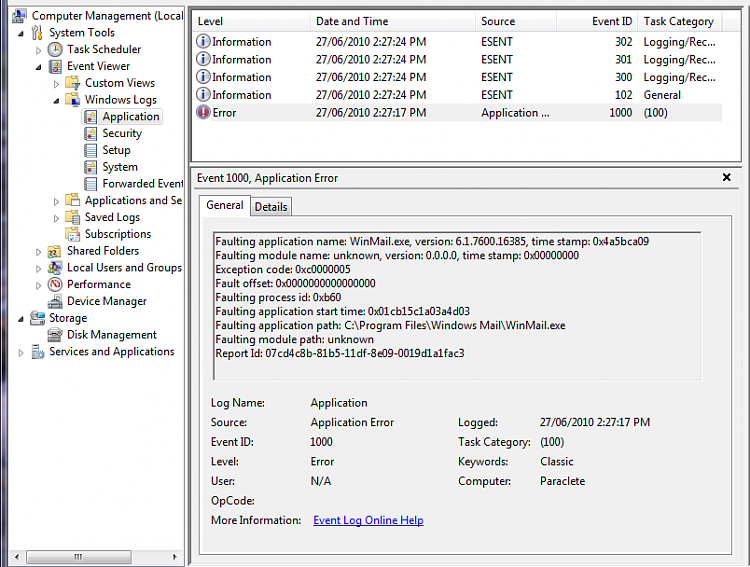New
#620
I uninstalled Microsoft update KB978542 . As that is the fast and easy way to put the original msoe.dll back in the Winmail folder.
Everything is fine now. I am not sure why the backup program was picking up the unused folder but it was. Now it isnt. So mission accomplished.
Thanks for the help.



 Quote
Quote