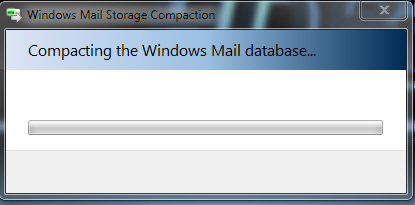New
#1820
For me it's not finished because the encoding crashing issue, on your setup, you did not resolve it yet. I spent time on your request! Anyway, certainly it's only a problem on your end, and is fixable, but it's up to you, and no problem if you want to stop, then case closed, or as you say, finished.
About your friends computer
You realize that it's going through your computer setup, and through your isp channels to his destinations right, and if it works fine from that, so then the problem lies within his own setup, or his online connections and/or his destinations setups.I put his account on my computer and it works fine.
None more than that which is self-explanatory in my statement above.Any thoughts?
You are going to have to tediously/methodically isolate the problem along the way, it could be anywhere within a dozen of those reasons.
Last edited by endeavor; 17 Jul 2021 at 09:05.


 Quote
Quote