New
#890
You don`t need to keep re-activating your Windows 7 online if you use this tool below to back up your activation and then you can restore it at any time.
Paymyrent Token restore for mak keys and retail
You don`t need to keep re-activating your Windows 7 online if you use this tool below to back up your activation and then you can restore it at any time.
Paymyrent Token restore for mak keys and retail
Just to clarify the situation and hopefully help others by not having to read through all the thread.
This is what I have found re Win 7 and SP1
OPTION 1 (WORKS)
Reformatted PC installed Win 7 (64 bit) Home Premium; then immediately installed SP1 using the .exe file (windows6.1-KB976932-X64.exe).
Then using the tutorial I installed Windows Mail
OPTION 2 (PROBLEMS - DID NOT WORK)
Had Windows 7 and Windows Mail working last 16 months with no problems, when I tried to install SP1 windows6.1-KB976932-X64.exe it would not complete. Finally after many hours I managed to get it to install; however the existing Windows Mail would not work.
Tried repair all to no avail. As time was not on my side (needed PC up and running) the only way I managed to get it to work was reformatting (see option 1)
Last edited by TheEagle54; 27 Feb 2011 at 02:12. Reason: update
Hi Greg, Hi Poppa Bear
Wanted to let you know, tried the regedits (WinCalEdit) you did to enable Windows Calendar to operate from the button on the top taskbar of WinMail.exe in Windows 7 32bit installation. It does not work. Happens nothing after the button click. Can you help me pls!
Try this if you have used the method described at the front of this thread to enable Windows Mail in Win 7 and now can't install SP1:
1. Go to C:\Program Files\Windows Mail\ and move the file msoe.dll to another location. If it won't move you will need to 'take control' of the file as described in the first page of this thread. (This is the file you downloaded to make the modification).
2. Open Control Panel - System and Security - Windows Update - View update history. Look for KB978542 and uninstall it. This update addresses a security threat to Windows Mail and makes numerous changes to the registry. I think this is what is causing the conflict with SP1. On my machine this update installed in August 2010, which may help you to find it in the list.
3. Open an elevated Command Prompt and run the System File Checker (Start - All Programs - Acessories, right click on 'Command Prompt' and select 'Run as Administrator). Enter sfc /scannow. This checks the integrity of the system and tries to make corrections where it can. If the process terminates with a message saying there are no conflicts you should be good to go - install SP1, otherwise go to 5.
4. If SP1 has installed you just need to re-enable Windows Mail. In the Windows Mail folder you will find a new version of msoe.dll created by the upgrade process. Rename this and copy back the msoe.dll file that you moved in Step 1. If in any doubt this should be the same file that you downloaded from the front page of this thread. Windows Mail should now be functional in SP1.
5. If the System File Checker says that it found errors but could not correct them all then you still have a problem. Go to C:\Windows\Logs\CBS\ and copy the file CBS.log to another location (you won't be able to open the original). Open the file with a text editor and search for 'cannot repair'. This may suggest where you are having problems - that's how I found KB978542 - but you are on your own as I am no expert in interpreting the contents of this file.
This worked for me on two laptops and one desktop. Hope this helps someone. Of course your mileage may vary and I am not liable if it doesn't work for you!
Last edited by Gobbledegeek; 27 Feb 2011 at 12:10. Reason: grammar
Which method are you referring to? I assume it is the original first method. Reason being, if you followed the one by Poppa Bear, sfc /scannow shouldn't make a difference where msoe.dll is concerned. Part of the regedits that are done for his tut remove the winsxs reference for the reversal of the original msoe.dll.
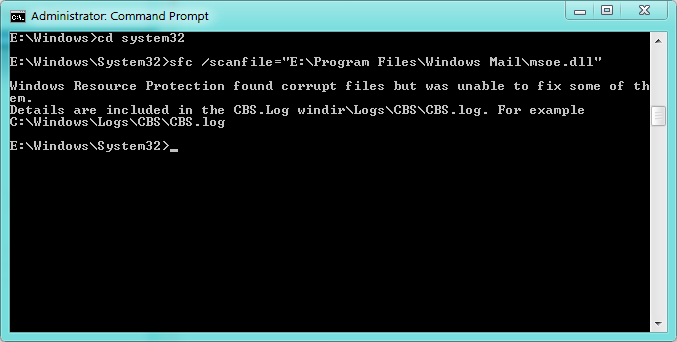
Saw this at the Browsers and Mail Forum:
THE FIX for Windows mail after the SP1 Update
Hello- I, and several others, have encountered an issue after running the Windows Mail Reinstate on Win7. It works nicely, as advertised. We all installed it before Win7 SP1 was released.However, it appears to interfere with the Service Pack 1 install process. Apparently, the msoe.dll file doesn't pass the System File Checker part of the process, since it's (obviously) not the original. SP1 returns with Error 80004005. I've attempted in several ways to overwrite that msoe.dll with the original, but copies are buried in the Windows\Winsxs folder, making for a difficult fix. Any chance the individuals involved in the original Windows Mail Reinstate could write up an "undo" script? At this time, I have three PCs with this issue, can't run SP1 successfully on any of them. All are Win7 Home Premium, x64. Have heard of identical issues with other versions, however.
Immediately after posting the previous comments about the Win7 SP1 issues after reinstating Windows Mail, I saw the post about the fix for that issue. Am attempting the SP1 update now, on an x64 OS. Will post back on results....