New
#180
To myzr7 re:Thanks very much myzr7 for that info re snipping tool and attaching images. Snipping tool is available in my OS of Windows 7 Ultimate under Start/Accessories.poppa bear, this is what I use. Snipping tool snap shot of anything on your screen. then save it to my docs, then attach it using paper clip icon.
I've used it to snip a jpeg image of part of my program files which is shown in the following attachment. And when this image is clicked with the mouse it opens in a separate window in larger size.
I now understand why the original image I put in my post wouldn't open to a separate window when I clicked it.... (See post No. 238, Page 24).
It was all about the size of the original image; not how I had inserted it into the post as an attachment, or a link via upload web site.
If the original image is small, and fits the standard size allowed for images in posts, when inserted as an attachment in a post and clicked with the mouse it will not open in a separate window as a larger image, because it's already full size.
However, if the original image is larger than the standard size allowed for images in posts, when inserted as an attachment in a post it will be auto shrunk to the standard image size allowed in posts. If this shrunken image in the post is now clicked with the mouse, it will open in a separate window in it's original large size.
The image I had attached in my post was from an image I'd copied from your post, by right clicking the image and saving as picture to desktop. When I then attached this saved picture from my desktop in my post and clicked it, it wouldn't open in a separate window to show it in a larger size because it was already shown as it's original full size as I'd copied it.
In other words, the image you showed in your post was shrunken, and could be expanded back to original size by clicking. However, I'd only saved a snapshot of the shrunken image, not the shrunken image itself, and hence it couldn't be expanded.
However, when this saved image on my desktop was doubled in size using Microsoft Picture Manager, and then added as an attachment, it was shown in the post as a shrunken version. This image when clicked would then open in a separate window in it's larger full size.
Furthermore, if the snapshot is increased in size, the text is blurred, (as seen in the 2nd image below), because it's just enlarging the size of an image already blurred due to it's size; as distinct from restoring a shrunken image to full size.
This 1st attachment shown below is a snapshot which was created by right clicking the image in your post and saving to desktop as a picture. When clicked it won't open in another window because it's already full size.
This 2nd attachment is the same picture doubled in size, but when attached is auto shrunk to standard post size. When clicked with the mouse it opens in a separate window in original full size.
Mega thanks myzr7. The mystery is now solved.
ps Found an easier way of putting an image from another post into my post. Highlight the image, right click and copy. Then paste into main body of my new post. The pasted image retains all the properties of the original thumbnail, and can be clicked to open in a new window in origianl large size, which I've done with the image shown below which was copied and pasted from myzr7's post No 234 on Page 24 of this thread.
Cheers PB
Last edited by poppa bear; 14 Jan 2010 at 05:50. Reason: Update information

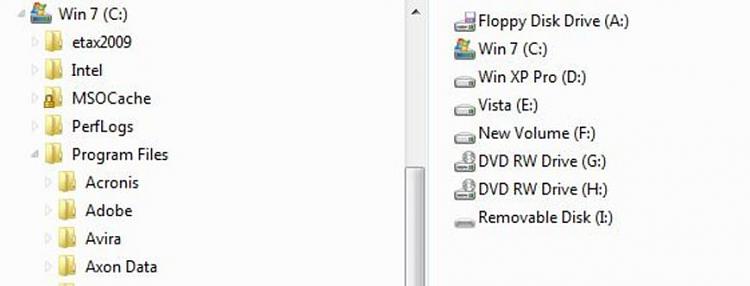




 Quote
Quote