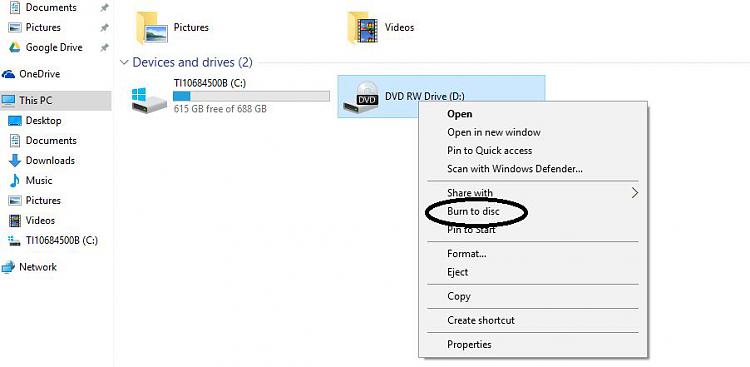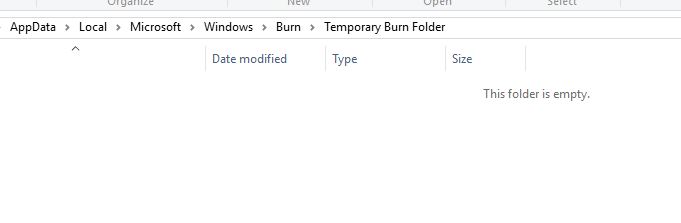New
#30
I do not have a remove temp files when I right click on the drive. When I run shell:cd burning it says folder is empty (Yes, my settings are set to show hidden and folders. When I go to '%userprofile%\AppData\Local\Microsoft\Windows\Burn\Temporary Burn Folder' it says it is empty. Then it says Windows can not find 'C:\Users\(user-name)\AppData\Local\Microsoft\Windows\Burn\Temporary Burn Folder'.
I also tried to run 'gpedit.msc ' it is not found.
I have them all with the disk in and the disk out. The file in question is 'desktop.ini'.
I am running win 7 home premium with service pack 1 64 bit, and it is registered and activated, and all available updates have been installed. My computer is a HP Pavilion dv6, Intel coreI/7. 2.2 Ghz, 8M ram, 90% of hard drive free.
Any other thoughts?


 Quote
Quote