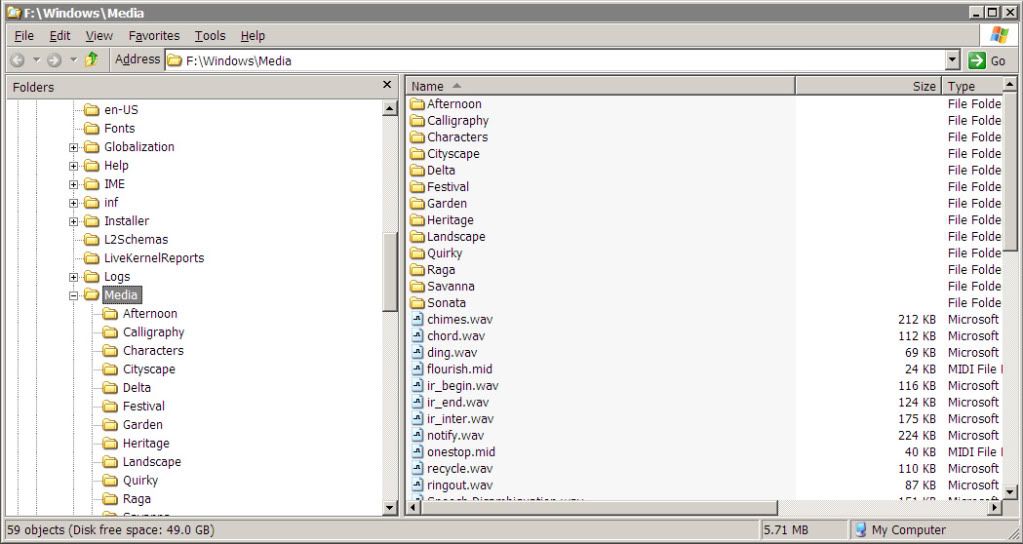New
#10
ok try just using the "Shellstyle Extract x86.exe", you might have to restart and it might cause explorer to freeze at first.
This should work I just tested it on my desktop which is 32 bit.
Ok so I updated and simplified the tutorial, everything should work correctly for 64 bit and 32 bit.
Last edited by kookster; 01 Mar 2010 at 16:19.


 Quote
Quote

 )
)