New
#20
Using the Windows Task Scheduler
OK here's how to do it.
Just add the "Instant Restore Point" file to the "Program Files" folder, do not add the shortcut to the "Startup" file in the start menu.
Then type taskschd.msc in windows start menu search box and click the entry.
At the far right click "Create Task" in the first dialog box at the "General" tab.
Then at the "Triggers" tab click the "New" button.
Now click the "Action" tab, in the "New Action" dialog box that opens browse to the Instant Restore Point file you placed in the Program Files folder and click ok.
Now click OK.
The last step is to enter your password to complete the process.
Please remember to post back to let me know if this works for you too.

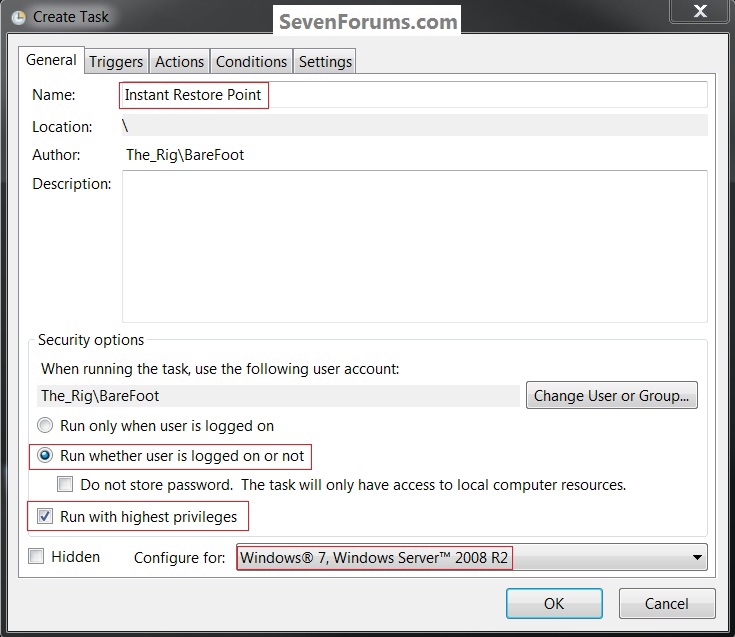

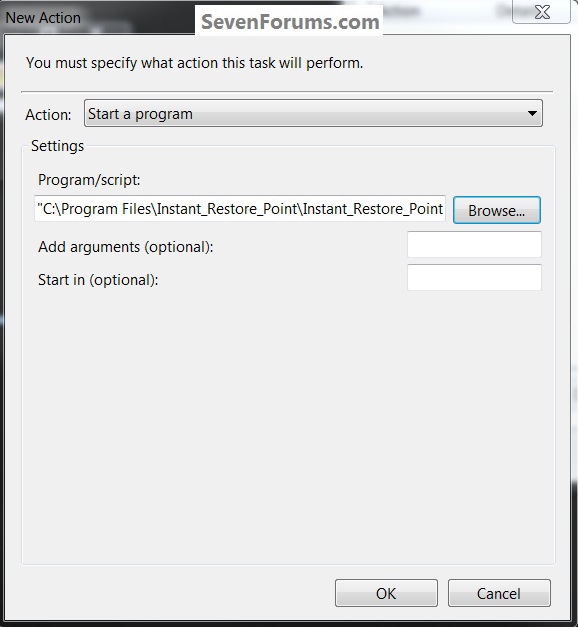



 Quote
Quote