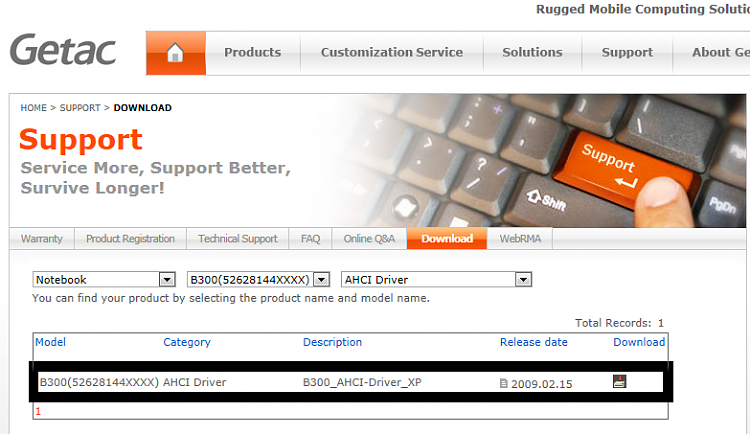New
#160
Tentatively I have given up on making a dual-boot system. I have a perfectly good, never-registered retail-box copy of Windows XP SP 2 on my bookshelf, but I have run into too many fangdanged hassles trying install it on my Windows 7 / SATA system.
As far as using the F6, I could not use an internal floppy drive. My Gigabyte Z68X-UD7-B3 motherboard does not have a floppy-drive connector. I bought an external USB floppy drive, which according to my motherboard's manual, was supposed to work at the F6 spot, but it never has. And please do not bother trying to help me in that respect.
I was able to create a slipstream disk. I have an LG Super Multi Blue optical drive that came with CyberLink software that allowed me to use n-Lite and burn a copy of my Windows XP SP 2 intstall disk, with SATA drivers slipstreamed from an appropriate file I downloaded from my motherboard's web site.
Unfortunately after the Windows XP installation procedure copied all the files, the setup procedure had to reboot in order to continue. During that re-boot, I got a message saying that the operating system failed to load. That is the furthest I have got in trying to make a dual-boot system.
I think that if I uninstalled Windows 7 and tried to install Windows XP first, that might work. But I've failed so often, I've given up. I don't want to try uninstalling Windows 7. Too much work.
NOTE! I went back to the original dual-boot tutorial at the top of this thread, and I saw that there are indeed instructions on what to do if I get an error message while rebooting during the Windows XP setup. Exactly my problem! I have not decided if I want to devote more time to creating a dual-boot system, but those instructions seem clear and they might work. Thank you, Theog.
Last edited by Solipso; 20 Feb 2012 at 16:34. Reason: The original dual-boot tutorial may solve my problem.



 Quote
Quote ).
).