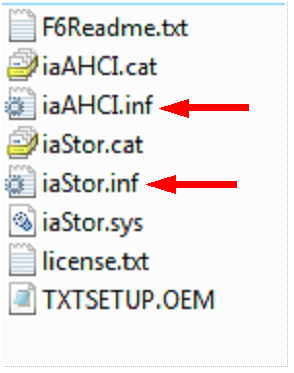New
#80
First check for all the Win XP drivers for your hardware.
If your Win XP CD, does not support your Sata Controller, you will need to load drivers to uses at F6.
Load Sata Controller drivers with a floppy disk is the best way.
SATA Drivers - Load in Windows XP Setup on Dual Boot
OR
SATA Drivers - Slipstream into Windows XP CD
Your ASUS P5K-E/WIF-AP & P5K-E both have a Intel Sata Controller.
You can download your F6 Sata Controller drivers from here:
http://www.asus.com/search.aspx?sear...earchkey=p5k-e
OR on driver CD, you will find a folder called ICH9R_IMSM_Makedisk.
You have five partition on your HD, delete the last 2, & have only 4 partitions.
Last edited by theog; 02 Feb 2011 at 03:56. Reason: New link added


 Quote
Quote