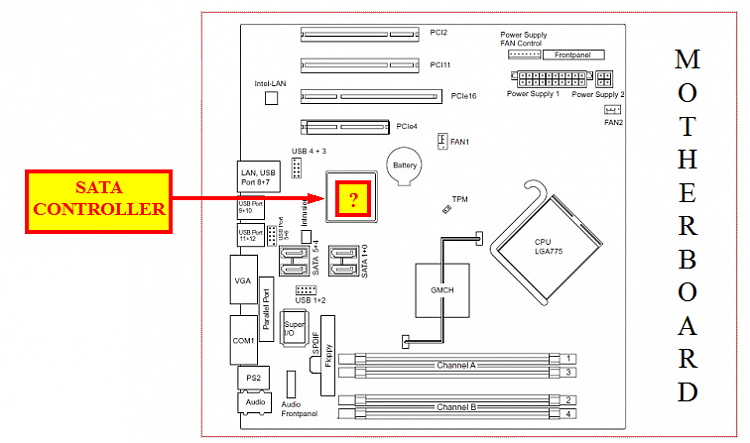New
#60
SATA Drivers - Slipstream into Windows XP CD
-
-
New #61
Can you post your specs.
Filling out System Specs
Dont Know What Hardware You Have..??
VistaForums SysInfo Tool - Vista Forums
-
New #62
You can open the driver exe's with winrar, thete you will find the inf(s)
Do you mean to open the .sys file with winrar? Are you saying that the .inf file is located within the .sys file. Sorry but that does not make any sense to me.
In the instructions on slipstreaming it asks you to copy the sata drivers and the .inf file over to the new setup file. In order to do this you have to locate the driver files and the .inf file. I have found the names and location of my 2 sata drivers. I cannot find the actual name or location of the .inf file.
Sorry if I am just slow and not understanding your explanation or if I did not explain my question good enough. I am elderly and having problems trying to install XP as a 2nd boot system. I need it because Win 7 will not run many of my programs as they are older, but they will run fine under XP. Thanks for any and all help and suggestions!
-
New #63
-
New #64
-
New #65
Hi Happy here,
Im sorry if this seems really thick but how do i know which driver to copy/paste?
i know that its in system32, but there are 3 files with driver in the file name, all containing what i believe to be drivers, its slightly frustrating as although this is a very good tutorial, theres little detail for the less IT literate among us
-
New #66
First check for all the Win XP drivers for your hardware.Check with your tag No:
Dell - Drivers and Downloads
If your Win XP CD, does not support your Sata Controller, you will need to load drivers to uses at F6.
Load Sata Controller drivers with a floppy disk is the best way.
SATA Drivers - Load in Windows XP Setup on Dual Boot
OR
SATA Drivers - Slipstream into Windows XP CD
Your Dell Inspiron 15 has a Intel Sata Controller.
You can download your F6 Sata Controller drivers from here:
Intel Sata Controller Drivers
-
New #67
new partition not displayed, Win7 with dual Xp install
The procedure is straightforward, yet the newly created partition is not displayed at install. Should more be slipstreamed into the Xp install disk besides nvstor32.inf? Warmest regards and thanks for the info!
-
New #68
Slipsteaming your Sata Controller drivers will not create a new partition.
Dual Boot Installation with Windows 7 and XP
First check for all the Win XP drivers for your hardware.
HP Support & Drivers
If your Win XP CD, does not support your Sata Controller, you will need to load drivers to uses at F6.
Load Sata Controller drivers with a floppy disk is the best way.
SATA Drivers - Load in Windows XP Setup on Dual Boot
OR
SATA Drivers - Slipstream into Windows XP CD
You can download your F6 Sata Controller drivers from here:
General XP Downgrade Guide for HP Laptops - HP Support Forum
-
New #69
Slipstreaming SATA drivers for Xp dual boot with Win7
Thanks, theog! Truly valuable info and advice. I am eager to continue.
Related Discussions


 Quote
Quote This is a great tut, however the pics are so small I cannot makeout any detail
This is a great tut, however the pics are so small I cannot makeout any detail so am having a difficult time trying to follow directions. I got down to the section on integrating drivers and am stuck. Please help. I checked the hardware on my system to get driver names, then copied them to the install folder on my hard drive. I found them under system32\drivers - one is named disk.sys and one named partmgr.sys Now it says to locate the sata inf folder - could someone tell me where it is located and what it is named?
so am having a difficult time trying to follow directions. I got down to the section on integrating drivers and am stuck. Please help. I checked the hardware on my system to get driver names, then copied them to the install folder on my hard drive. I found them under system32\drivers - one is named disk.sys and one named partmgr.sys Now it says to locate the sata inf folder - could someone tell me where it is located and what it is named? 
 I located an inf folder with same name as one of the driver files, could this be it? Sorry to be so slow on the uptake and appreciate any help you could give.
I located an inf folder with same name as one of the driver files, could this be it? Sorry to be so slow on the uptake and appreciate any help you could give.