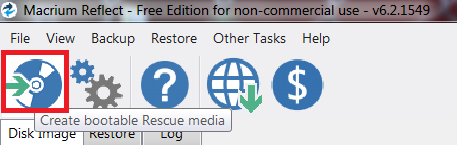New
#1680
An older version of a bootable CD may not work with Images created with a newer version of Macrium.
You should create a new Recovery CD with the new version of Macrium.
The Macrium Change Log tells whenever a new Recovery CD should be created.
With Macrium V6 you can also add a boot menu item to run Macrium Recovery from the HD/SSD.
This won't work if the HD/SSD fails, so you should always have a bootable Recovery CD.


 Quote
Quote