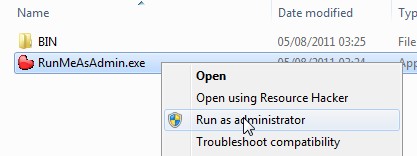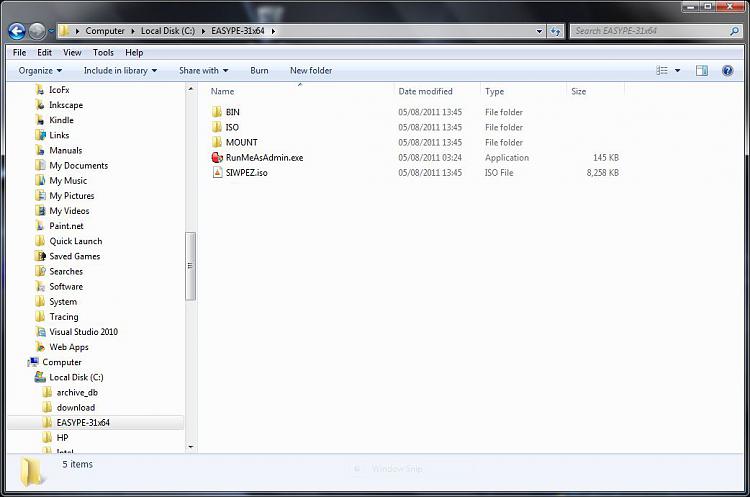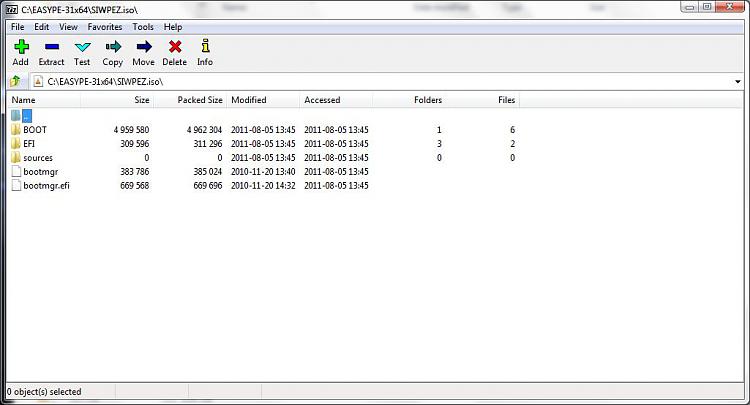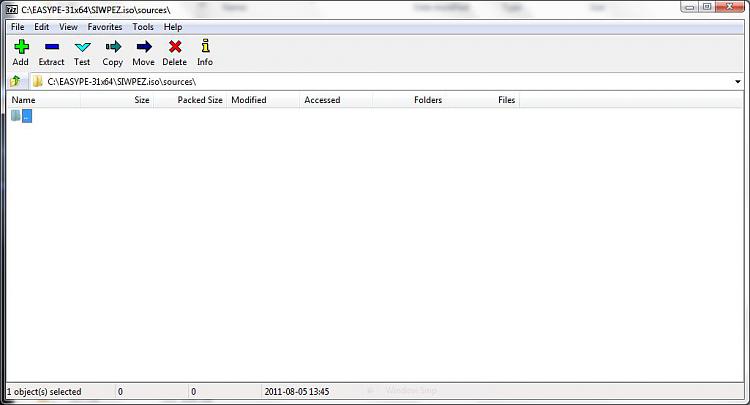New
#180
Version 5 which is only available in the paid version now does all partitions on the backup by default. You can still do individual partitions. It also doesn't seem to give you any opportunity whether to restore the mbr or how to mark the partitions.


 Quote
Quote