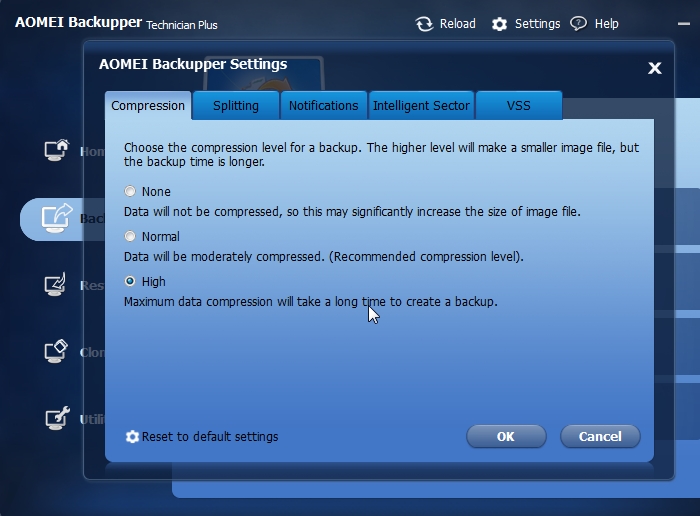New
#1240
Aomei looks quite good. I have tested it on a small partition with no problems. I use it as my second backup program with the paid version of Macrium as my first. I have not yet had to do a full restore with it. One advantage over free Macrium is the ability to do incremental and differential images and file backups. These features are only available in the paid Macrium versions.


 Quote
Quote