New
#1620
Thank you Thelma
It's just a tad confusing in the source and destination part creating an image
It's also the same in the restoring the image it seems
But once you get past that it's pretty easy default settings are good
I've been restoring these images at boot so it's a x-p like display of the reflect program recovery not shown here and yes for some odd reason the source and destination is reversed so that does need to be changed otherwise you'd over wright the image with what ever is on the messed up hdd/ sdd install
Luckily I do know the difference in source and destination
The second image I created
I used image disk instead of image this partition because there was the 100mb system reserved partition as well as C drive
I believe that is the way it's supposed to be done instead of the imaging each separate partition
First image there is only C drive so I could use mini tool to reduce the size of the C drive partition and just create an image of that partition all that you have to do is make sure that partition is the only one that has a check mark on it click on it and use the Actions listing under it and use image this partition follow the next screens... and search for and select the destination partition or disk folder where the new image will be place in.
Both these images are for a nuclear system restore kind of last resort to avoid reinstalling windows from scratch
The second one was on a system I've used for ever so it's not quite as clean as the clean install and loading programs/ updates and not a lot of other third party stuff so the image was only about 60-75gbs space used on a 100gb partition.
Indeed if you get stuck some where please say where :)


 Quote
Quote
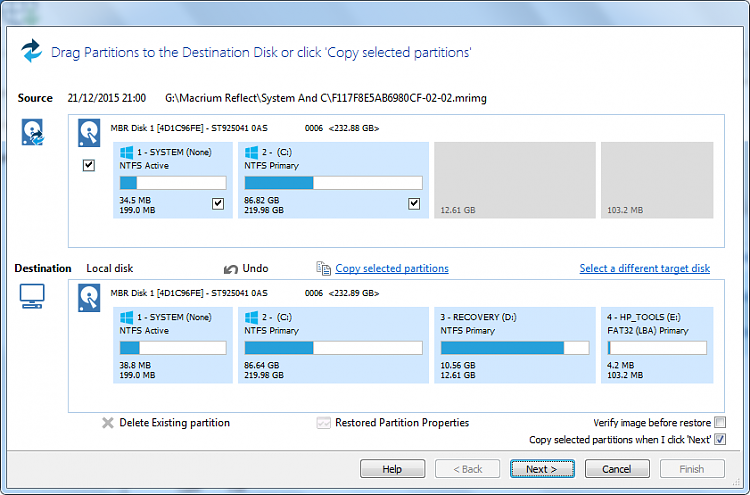
 .
.

