How to Reset the Windows Experience Index (WEI) in Vista, Windows 7, or Windows 8
InformationThe Windows Experience Index is a measurement that tells you how well your PC works with Windows and uses a base score to rate the experience you can expect. A higher base score usually means that your PC will be faster and more responsive than a PC with a lower base score.
Each piece of hardware in your PC gets its own score called a subscore. The total base score for your PC is determined by the lowest individual subscore, rather than an average of them all. You can view the subscores to see how the hardware you care most about is performing, which can help your decide whether to upgrade some parts of your PC.
This tutorial will show you how to reset the Windows Experience Index (WEI) as unrated in Vista, Windows 7, and Windows 8. This way you can rate your computer WEI score again with a clean slate.
EXAMPLE: Windows Experience Index (WEI) with a Score
EXAMPLE: Windows Experience Index (WEI) Reset to Unrated
OPTION ONEReset WEI in Advanced Tools
NOTE: This option is not available in Windows 8.1. To completely reset WEI, you should do either Option Two or Option Three below since they delete all of the .xml files so you can start fresh again.
1. Open the Control Panel (icons view), then click\tap on Performance and Information Tools.
2. In the left pane, click\tap on the Advanced Tools link. (see screenshot below)
3. Click on the Clear all Windows Experience Index scores and re-rate the system link. (see screenshot below)
4. If prompted by UAC, click on Yes if administrator or enter the administrator's password if standard user.
5. The WEI score will now be reset, and the WEI tests will now run automatically to rate this computer for a new WEI score.
OPTION TWOReset WEI in an Elevated Command Prompt
1. Open an elevated command prompt.
2. In the elevated command prompt, copy and paste (or type) the command below and press enter. (see screenshot below)
3. WEI has now been reset. You can now update your WEI score in Vista/Windows 7 or Windows 8/8.1 if you like.Code:del /f %SYSTEMROOT%\Performance\WinSat\DataStore\*.xml
OPTION THREEReset WEI Manually in Windows Explorer
1. Open Windows Explorer, and navigate to the location below.That's it,
NOTE: You can also "copy and paste" this location in the Start Menu search box and press enter to open directly to it.
C:\Windows\Performance\WinSat\DataStore2. In the DataStore folder, select only all of the listed .xml files and delete them. (see screenshot below)
3. Close Windows Explorer.
4. WEI has now been reset. You can now update your WEI score in Vista/Windows 7 or Windows 8/8.1 if you like.
Shawn
Related Tutorials
Windows Experience Index - Reset
-
New #1
Shouldn't this option be included in the tutorial, even though it doesn't seem to clear the older scores like it says it will?
Control Panel/Performance Information and Tools/Advanced tools/Clear all Windows Experience Index Scores and Re-Rate The System
-
New #2
Hi Aaron,
Option added. Thank you. I forgot about that one. :)
It does reset the scores, but you will not notice that it say unrated unless you open another Performance Information and Tools window (refreshed) real quick while it's still runing the WEI tests.Last edited by Brink; 17 Jan 2011 at 00:59. Reason: typo
-
New #3
Oh, maybe I'm misunderstanding what it means when it says clear all scores and re-rate. When it says clears all scores, I was thinking it deletes any existing xml files in the Datastore, then re-rates it. Which it doesn't. I guess it just means it clears the present scores, and re-runs it.
-
New #4
Nope, I see the same thing. Option One only seems to mark it as unrated and add to the .xml files with the new date, but doesn't delete the .xml files like Option Two & Three does for a more thorough reset.
-
New #5
Just want to say a quick thank you as I have never been able to get WEI to work since I installed Windows 7 Just read your tip s and works a treat !!
Just need to buy a graphics card now to up that score
-
-
-
-

Windows Experience Index - Reset
How to Reset the Windows Experience Index (WEI) in Vista, Windows 7, or Windows 8Published by Brink
Related Discussions


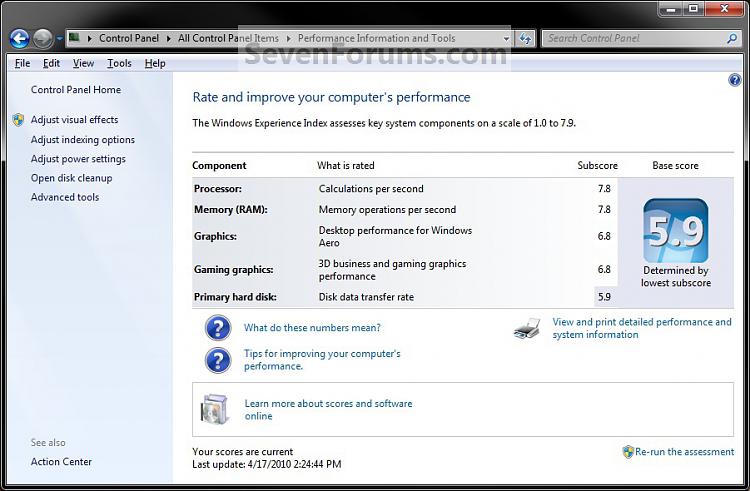



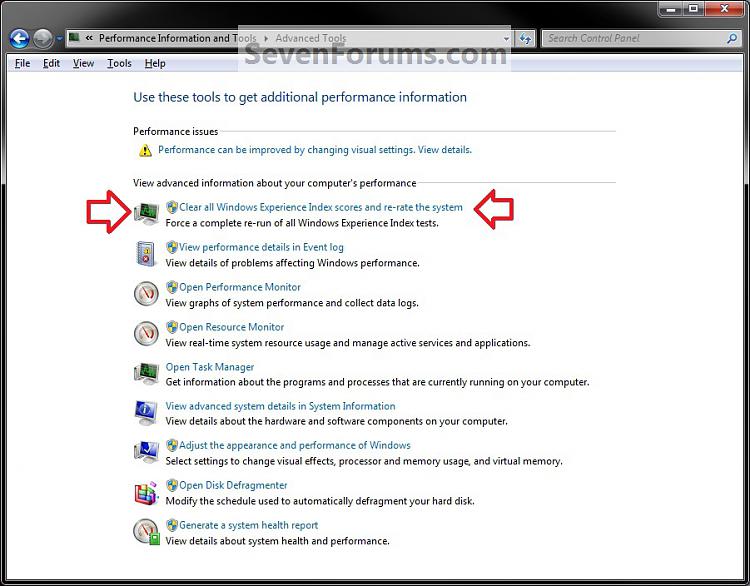

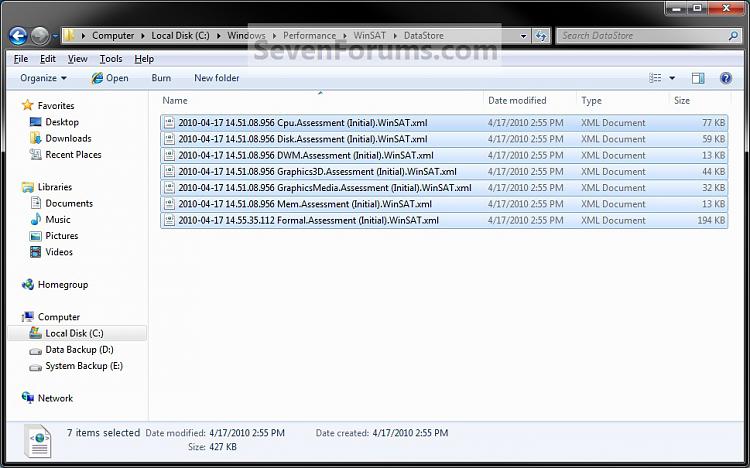

 Quote
Quote