New
#10
Install Windows 7 FAST without a DVD or USB device
-
-
New #11
Try step by step.
First change the letter:
if You are on c:\{some_path}\
simply write e: and hit enter.
Than try to go to the desired folder with cd command eg.: cd windows\system32
-
New #12
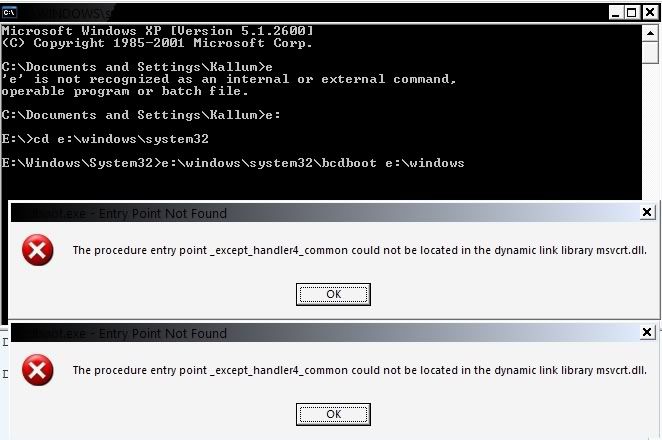
E is the new windows 7 drive.
im using XP so i have to go to that folder first so it has the correct dlls but then it gives these errors
edit: the picture is wrong. i pasted the second error into it aswell but i got the wrong one so they are both same. the second one should be
bla bla entry point swprintf_s could not bla bla bla msvcrt.dll.
-
New #13
I had also problem with making W7 bootable - as I wrote before - but I managed to overcome this using EasyBCD. Maybe try that?
-
New #14
it tells me that easybcd is only for vista. and on websites and forums it says it was made only for vista.
-
-
New #16
i downloaded it from there but it says
valid bcd registry not detected.
tocorrect press ok. this will modify the MBR and requires the latest version of windows vista. press no to exit
when i start it. i shortened it a bit lol. i can press ok but only if im sure it wont cause crap on my XP
-
New #17
Hmm. I didn't have that notice.
For me it was running correctly.
You may try to fix master boot record - maybe it was corrupted during some operations when You tried to make W7 bootable.
But if it will or will not damage Your XP - I do not know :/
-
New #18
is there any other way to get windows 7 bootable?
-
New #19
I used the W7 dvd to go into command promt and did the bcd thing and it worked. it said
boot files created successfully
but i still can't boot into W7. it says
windows boot failure, insert system disk and press enter.
Later this evening i will try repairing the startup with the W7 disk.
I tried it before and what happens is that it starts to restart but it doesn't. it just stays at the shutting down screen. i can't move the mouse or anything so i think it crashes/freezes. it ALWAYS does this. whether its just before completeing install or doing this, the W7 installer always freezes before shut down. either that or it takes a long long time for W7 to shut down, which i guess isnt the case.
What can i do to get W7 bootable?
Related Discussions


 Quote
Quote