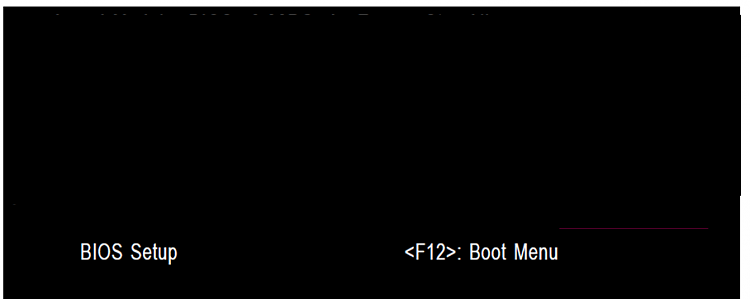New
#1400
The drives become intentionally relative to whichever OS is booting at the moment as C, as will their links.
I would not worry about it but see how it proceeds and report back any problems.
You cannot change an OS drive letter without ruining the OS.
You really didn't need to create a Windows-managed Dual Boot with separate HD's as it interlocks the HD's requiring surgery to later remove one. If you'd left them booted via either the BIOS Boot Order or One-Time BIOS Boot menu key they would have remained independent to come and go as you please.


 Quote
Quote