New
#370
Did you try using PLOP bootmanager? It has it's own drivers to enable boot from usb.
Easiest is to d/l and install the free Easybcd 2.0. build 76 on windows 7.
http://neosmart.net/forums/showthread.php?t=642
Click External Devices, then Click Install Plop.
Reboot - you will have a boot menu with Windows 7 and Easybcd boot extender.
Select Easybcd Boot extender and Plop will start - select usb and you should boot from the attached usb stick.
You will be fine to install XP after 7.
When completed you will only be able to boot into XP.
Run startup repair from the 7 dvd 3 times - then you can boot into 7 and use Easybcd to add XP to the 7 boot menu.

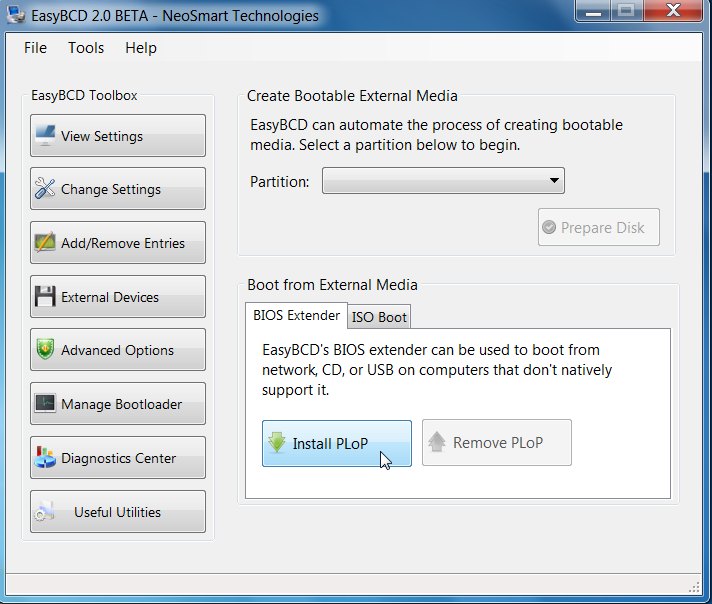

 Quote
Quote



