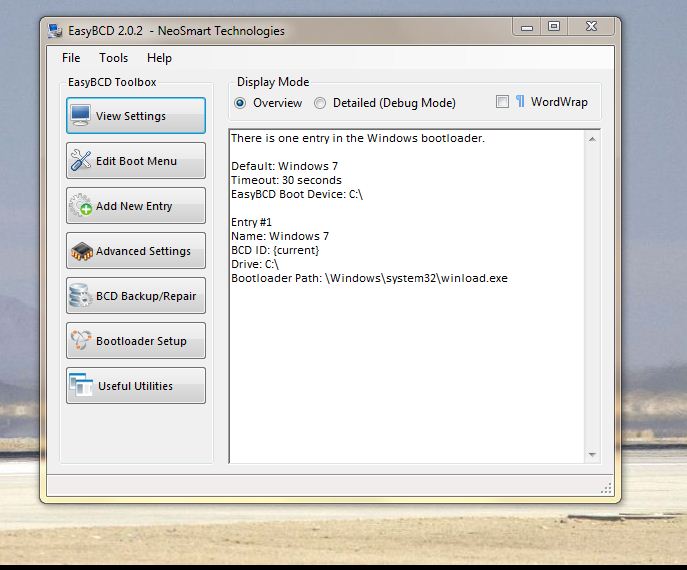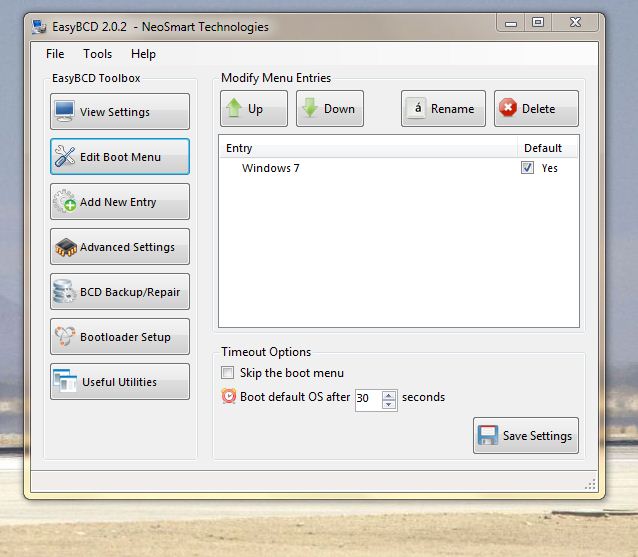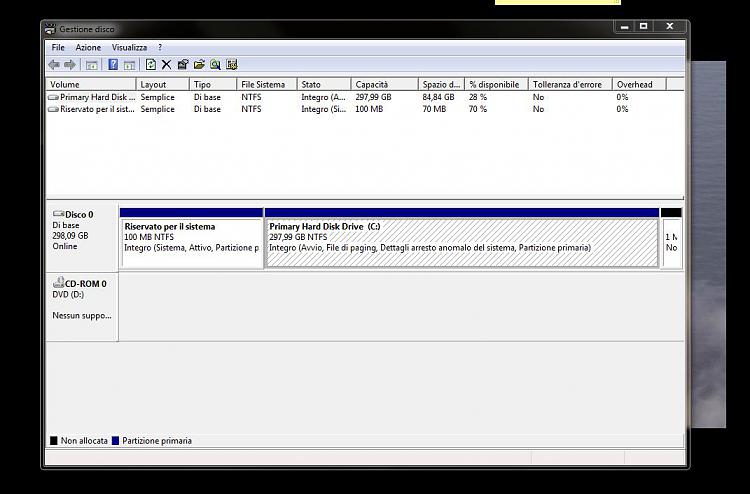New
#920
Hello Wrathchild, and welcome to Seven Forums. :)
Which OS was installed first?
Do you have a XP entry at boot? If not, did you do step 8 on in Method Two to add XP with EasyBCD?
If you do have a XP entry, and it just will not give you time to select it, then see if increasing the time in the tutorial below may be able to help while in Windows 7.
Operating System to Start - Change Display List Time


 Quote
Quote
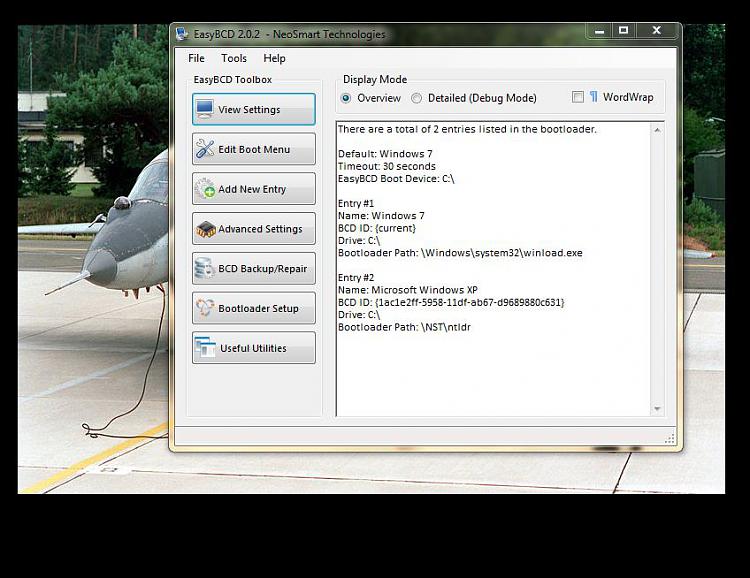
 )
)