New
#1610
Did you read the WARNING in Option Two?
Please post back a screenshot of your maximized Disk Management drive map with listings: Screenshot with Paint
Last edited by gregrocker; 27 Jan 2012 at 10:37.
Yes, as I stated in my post, I've installed the SATA drivers from within XP and now my HDD works in native sata mode...
I do not have a RAID setup, I use a single 320Gb HDD...
I'm not shure what exactly do you mean since I can boot in XP only and don't have Snipping Tool, but here is a screenshot of my XP Disk Management:Please post back a screenshot of your maximized Disk Management drive map with listings, using the Snipping Tool in Start Menu. Screen Shots
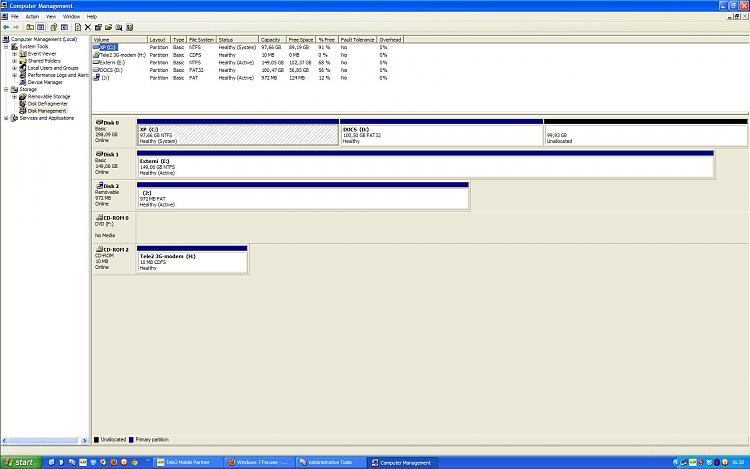
Your compendium seems to imply that the new partition E was created in the Unallocated Space on Disk0 but as shown it has ended up on the second HD, DIsk1.
Since you have Win7 on separate HD, I would move the Win7 System boot files to E so that it boots on its own via the BIOS boot order or one-time BIOS Boot Menu key. Hopefully you correctly booted the installer to install so that it will show as C when booted into Win7.
To do this, unplug all but the Win7 HD, swap XP data cable to Win7 HD or set Win7 HD first to boot in BIOS setup, boot into the Win7 DVD Repair console or System Repair Disk to run Startup Repair up to 3 separate times until it writes the System boot files to the Active partition and Win7 boots on its own.
Then plug back in XP HD, boot it when needed using the one-time BIOS Boot Menu key. If the old Dual Boot Menu still appears, Delete the WIn7 listing in EasyBCD 2.02 Edit OS Menu tab.
What is the 1gb Removable Device J? If it's not bootable I would remove the Active flag so it cannot interfere, and mark XP partition Active as it should already be, make sure Win7 partition remains marked Active.
Partition - Mark as Active
Partition - Mark as Inactive
I'm sorry, though I explained it in my initial post, the picture I submitted my lead you wrong. I have only one HDD in my laptop (Disk 0).
The (Disk 1) is an external hard disk I used to back up my D: drive just in case (it took the E: letter when I plugged it in since I deleted partition E: which held the W7 instalation which is now unallocated space on Disk 0...
The drive J: is an usb modem I use to connect to a 3G mobile network which has an micro SD card reader so it is a micro SD card and the drive H: is the same usb stick built in memory (it holds driver and connection manager setup)
I didn't notice that J: is "Active", but, it wasn't plugged in during the installation or booting the W7 before (at least not every time)
It seems I can't mark partition C as Active through built in XP storage manager? How come?
Thnx, cheers!
Unplug all other HD's, externals and peripherals.
Boot the Win7 DVD, choose Custom Install, use Drive options to create a partition in the Unallocated Space.
If install fails, reset BIOS setup to defaults, try again.
Thank you I'll do just that as soon as we beat Serbia in Euro Handball championship tonight :). Ill post the results here. It seems I can't make C: active or remove "Active" from usb stick J: ...
i am currently running windows 7 as the main OS and want to install XP as a dual boot. i've followed all the steps above but after loading the win xp files [trying to complete XP installation] and trying to re- boot into xp i get a msg that says "press any key to load from cd" ..... and it hangs there
exactly my issue, too
Are you using XP SP3 installer?
Try setting HD first to boot in BIOS setup, use one-time BIOS boot menu key to trigger booting the CD, delete the XP partition then create a new one there, full format and install.
At exactly what step during install do you get the hang, and what appears exactly? Let it set for awhile.
do you mean am i trying to instal W XP SP3 version ?
XP Professional 2002 SP 3
ok i can try that
when i pick which partition to install XP to, full format, it loads install files & re-starts by itself.
i do nothing [as instructed, expecting installation to continue]
a black screen says "press any key to boot from CD ...."
the, nothing at all