How to Turn Windows 7 Gadgets Feature On or Off
InformationThis will show you how to turn the Gadgets feature in Windows 7 on or off. Gadgets is turned on by default in Windows 7. Turning this feature off will remove Gadgets from the desktop context menu, and close any open gadgets for all users on the computer.
EXAMPLE: Gadgets Turned On or Off in the Desktop Context Menu
Here's How:
1. Open Windows and Features. (See screenshot below)That's it,
2. To Turn On the Gadgets Feature
A) Check the Windows Gadget Platform box, and click on OK. (See screenshot above)3. To Turn Off the Gadgets Feature
Shawn
Related Tutorials
- How to Add or Remove Desktop Gadgets in Windows 7
- How to Reinstate the Vista Sidebar on Windows 7
- How to Hide or Show Desktop Gadgets in Windows 7
- How to Enable or Disable Gadgets in Windows 7
- How to Allow or Prevent Installation of Unsigned Gadgets in Windows 7
- How to Allow or Prevent User Installed Gadgets in Windows 7
- How to Restore the Default Windows 7 Gadgets
- Trick to Moving Gadgets in Windows 7 Closer Together
- How to Customize Existing Windows 7 Gadgets
- How to Create a Gadgets Shortcut in Windows 7
- How to Change the "Get more gadgets online" Link in Windows 7
- How to Fix Gadgets not Displaying Correctly in Windows 7
- How to Add or Remove "Gadgets" from Desktop Context Menu in Windows
Gadgets - Turn On or Off
-
-
-
-
-
-
-
-
New #8
Hi,
I tried the above then its displaying as below.
"Desktop gadgets are managed by your system administrator.""
Can you help me what to do?
Regards,
Vijay
-
New #9
You need to be logged in as Administrator.Last edited by newpgm; 12 Jul 2014 at 09:22. Reason: Should not have posted a question to a question.
Related Discussions



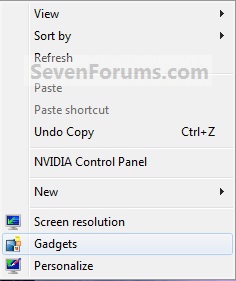
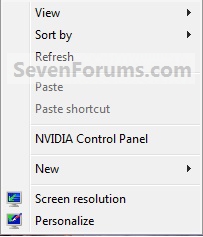
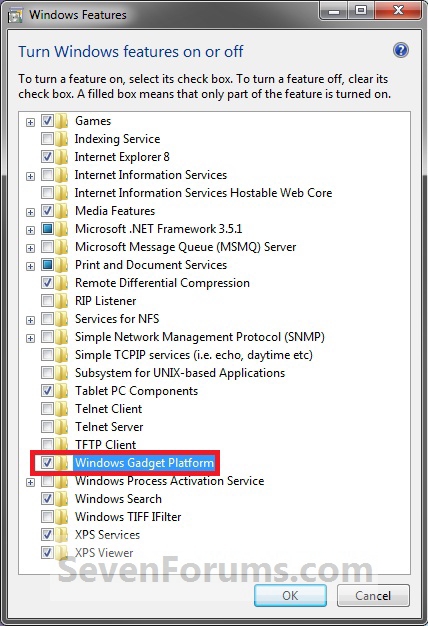



 Quote
Quote