New
#200
It should be listed under the Advanced Menu tab > CPU Configuration > Intel (R) Virtualization Tech, then under Chipset Intel VT-d Configuration allows you to enable or disable Virtualization Technology for Direct I/O, whatever that means - I'm only reading off my ASUS P6T Deluxe V2 instructions which I printed off, different board but may be similar.


 Quote
Quote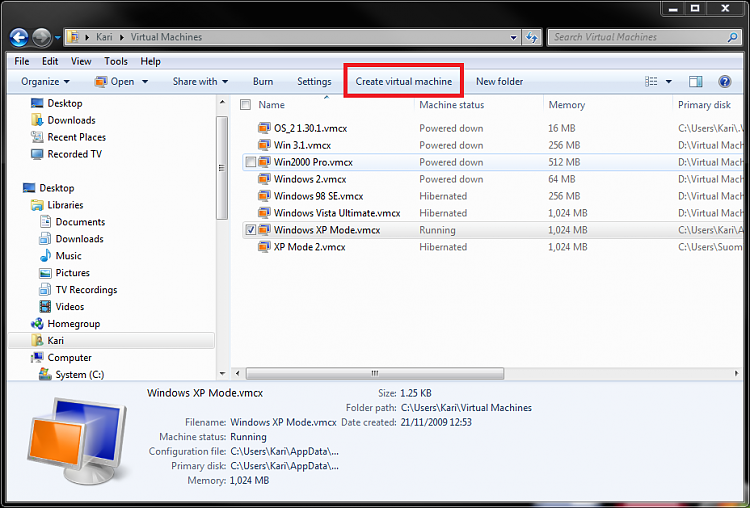

 Once I realized that, the VM was no longer an option.
Once I realized that, the VM was no longer an option.