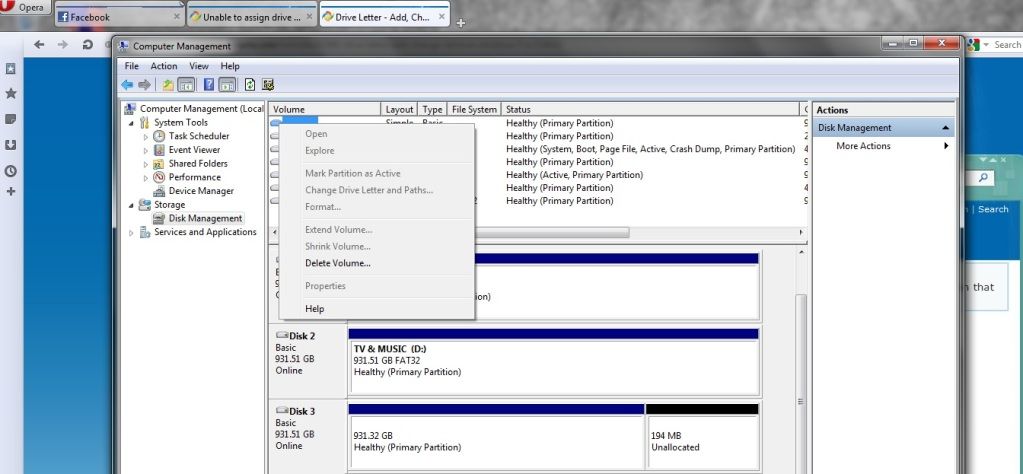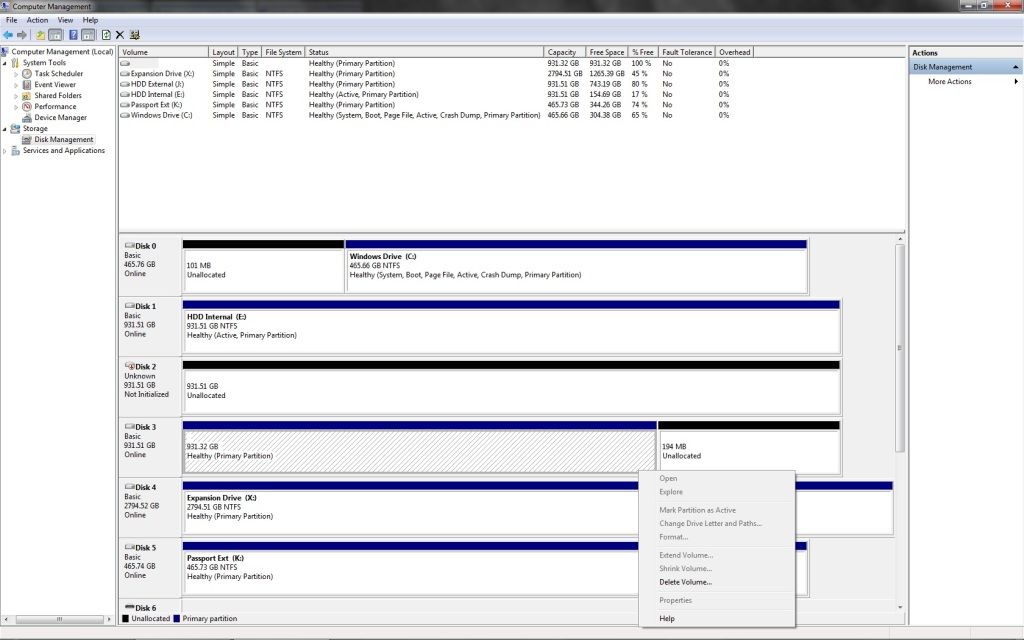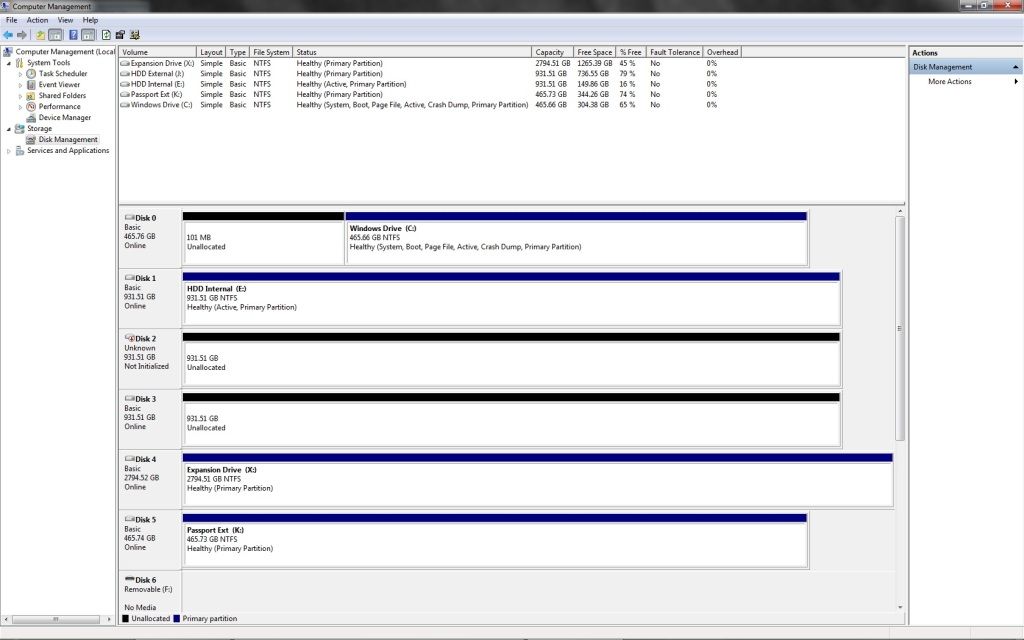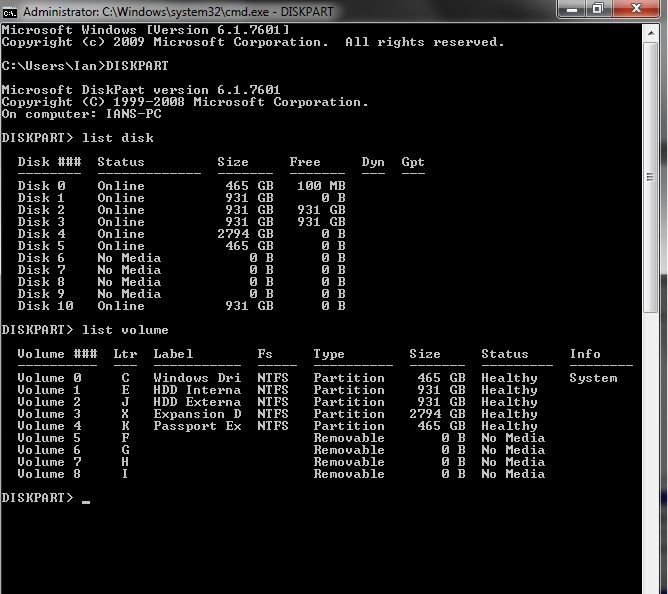New
#20
Could you post a new updated screenshot of your Disk Management window showing all details for the HDD's?
The one that you have posted above, and copied below, shows Disco 0 has not being formated as NTFS. If you look at Disco 1 in the screenshot, you'll notice how it has NTFS listed for each partition on it indicating that it has been formated as NTFS where Disco 0 doesn't have this as marked in red below.



 Quote
Quote