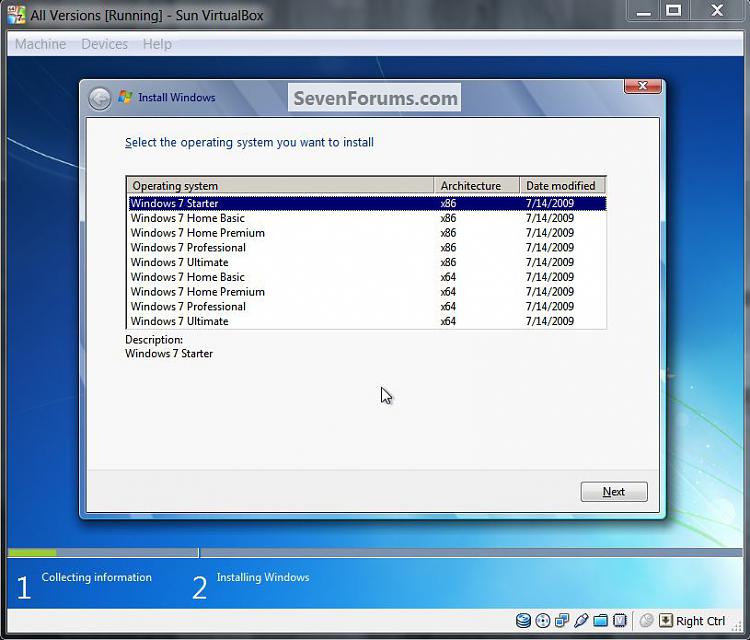New
#20
Windows 7 Universal Installation Disc - Create
-
-
New #21
I didn't have any trouble restoring a windows sys image originally created in 7x64 - just use the wbadmin commands in 32 bit winre.
Much more flexible.
-
New #22
Sooo.. I did manage to get all versions on 1 usb. :)
se the gimagex list.png
Heres how:
Open the attached AIO manual.txt
and download the createaio.bat
follow the manual and it should work.
IF you get the error where it comes up blank when you have to choose the edition to install
then open the install.wim with GIMAGEX.exe and go to the Change tab and browse for source wim and select the image number (in my case both enterprises)
Put a Name and description on them and pres Change button.
That should make it work
-
New #23
would you be able to add other operating systems like XP and vista to the disc or thumb drive
-
New #24
Cool, doing just the 32-bit & 64-bit separately was a breeze, just point the "ei.cfg Removal Utility" at the ISO then burn to disk; I'm going to have a go at the whole enchilada after while.

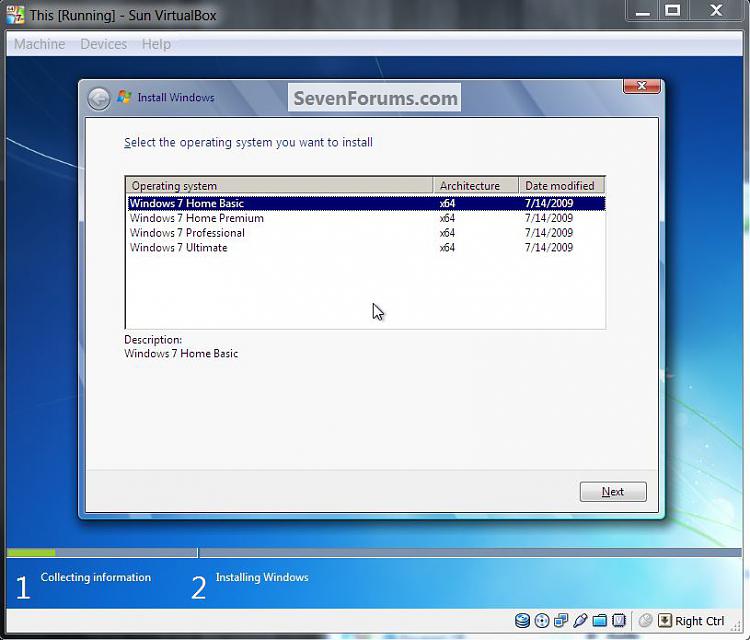
Piece-a-cake, I'm now installing 64-bit HP from this same disk; now to do it all again when W_7 SP 1 goes RTM.
Now to clean-up all the files I scattered around the PC doing this.
Last edited by Brink; 21 Feb 2014 at 20:01.
-
-
-
-
New #28
This is very interesting stuff! Thanks for the tutorial and I will try it. I have 2 Win 7 disks, both Home Premium - 32 and 64 bit. My questions are these, once I create this - how do I make it a bootable DVD and since I only have purchased Home Premium can I install Ultimate 64 bit or Professional 64 bit on my computer?
Again thanks for the info!
Jim
-
New #29
Hello Jim.
Look at my post #24 above, here's a link to the guide I used to make it bootable.
How to create a Windows Vista / 7 installation disc using ImgBurn - ImgBurn Support Forum
Related Discussions

 32 Bit WinRE wont recover 64 bit images.
32 Bit WinRE wont recover 64 bit images.

 Quote
Quote