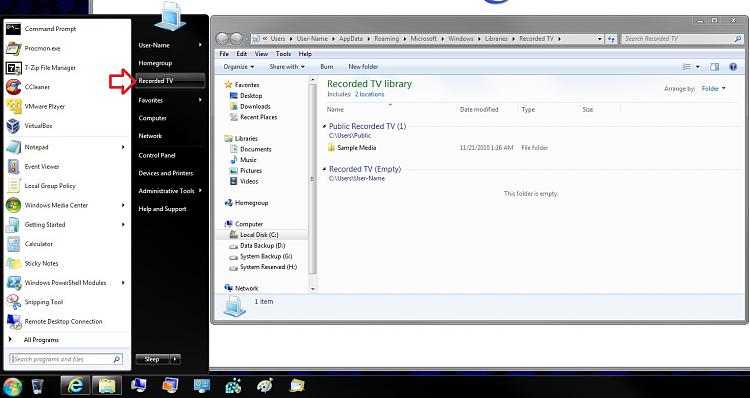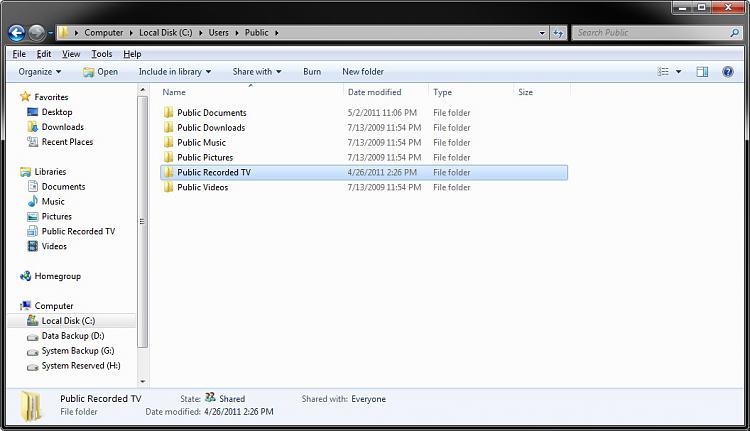New
#30
The location is still pointing to c:\users\public\libraries though although is opens the rec tv library lol.It seems to be right in the registry though.
Also if I try the first reg file in this tut to point to the public rec tv folder the location doesnt change either.Stll points to the library.
Danny


 Quote
Quote