New
#40
Is there, by any chance, that I could pin my "downloads" link to the taskbar. I don't want to create a new taskbar; I want to pin them onto it so it actually opens the folder instead of displaying the contents in a list.
I can not currently do this because whenever I try to pin my "downloads" to the taskbar, it will just pin to another program that I already have pinned.
You can see from the picture that I already have my desktop linked as a new task bar. I don't want that; I want to replace the windows "explorer pin" with a "downloads pin". I'd appreciate it you could help me! Thanks!
Great tutorial btw, I never knew about creating another taskbar =). I am sure my downloads taskbar will come in handy!
Last edited by Brink; 21 Aug 2011 at 21:12. Reason: embedded image

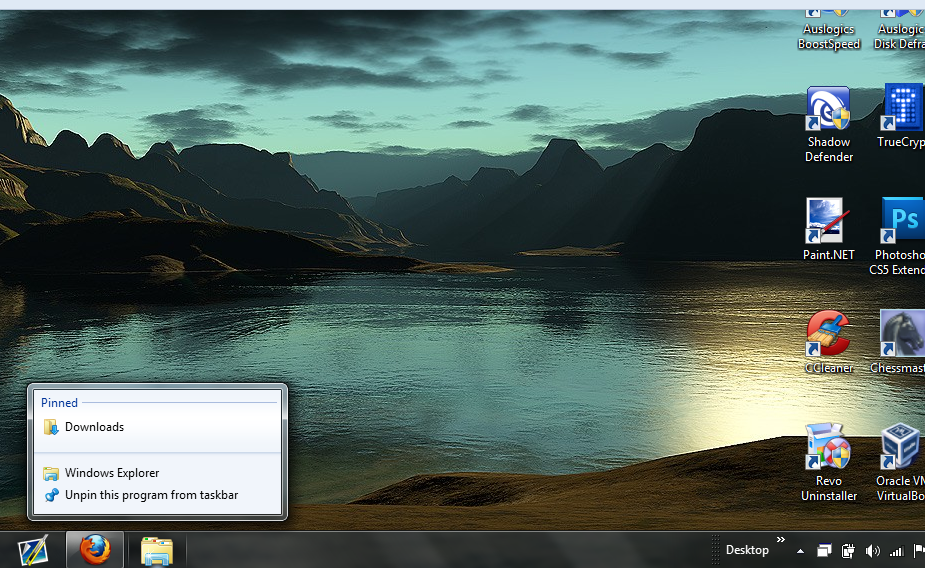

 Quote
Quote
