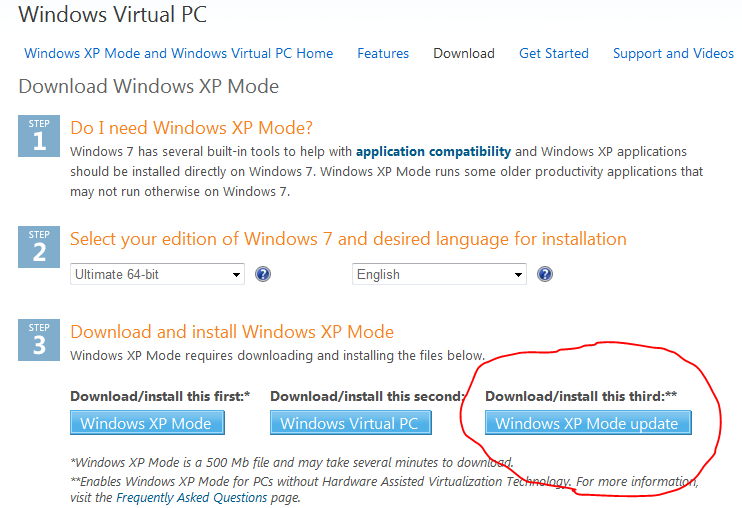New
#1
Windows XP Mode in Windows 7
I read that you need an additional gigabyte of ram to use the XP Mode feature in Windows 7. My pc is maxed out at 1 GB. (I haven't upgraded to windows 7 yet). Is it possible to run Windows 7 Professional in XP mode with 1 GB of RAM, or will it not even work? I'm just curious because of older software I use such as Microsoft Money 2006.
Thanks


 Quote
Quote