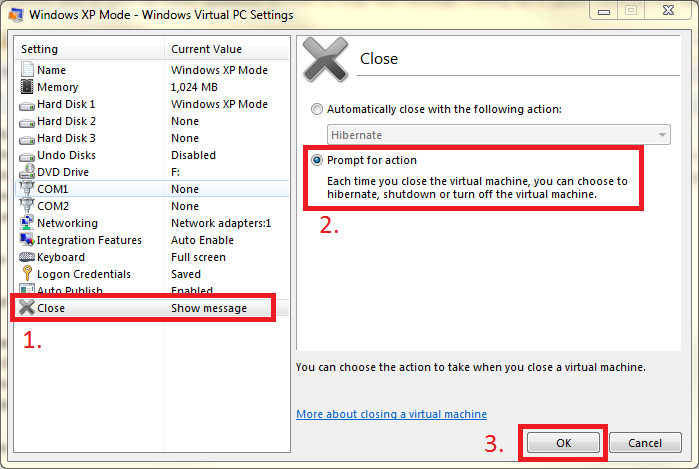New
#1
Driver won't delete on restart
Wondering if anybody can help me?
I am using Windows XP Mode within Windows 7 Professional. I have been trying to de-install and then reinstall some software (ProTools 7.3, though this is probably not relevant to my question).
When I go to reinstall the software, I get a message saying "A restart is needed before this installer can proceed because the DigiFilter driver is currently marked for deletion upon restart."
When I exit XP Mode (goes in to hibernation) and then completely shut down and restart under Windows 7, I still get this message upon trying to reinstall the software.
I have manually located the drivers and deleted them, but the message still continues.
Is anybody able to give me some guidance on how to stop this message coming up (I guess clearing the marked for deletion files)?
Many Thanks in advance.
Andrew. :)


 Quote
Quote