New
#1
Move XP mode to another user profile
I need to move my xp mode from the current user to another user. Is there an easy way to do this? I'm trying to avoid having to reinstall an app.
I don't need to use it at all on the original user's profile. But for future reference, I am curious if I could.
I know someone out there has the answer...Thanks in advance for sharing it with us.
DS/Anchorage, AK


 Quote
Quote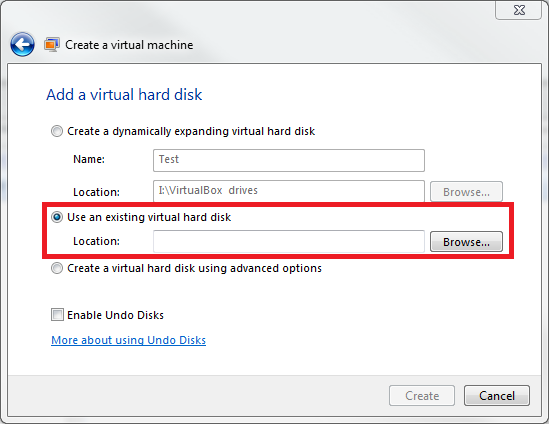
 )
)
 Hopefully you get it.
Hopefully you get it.