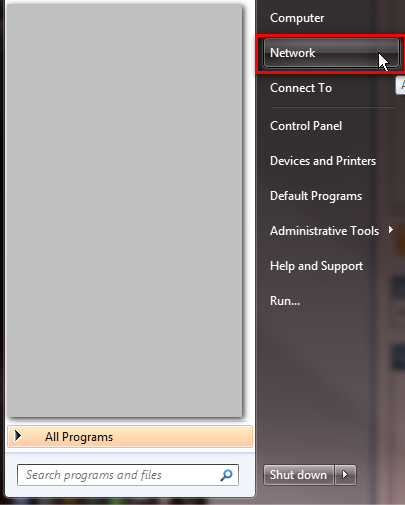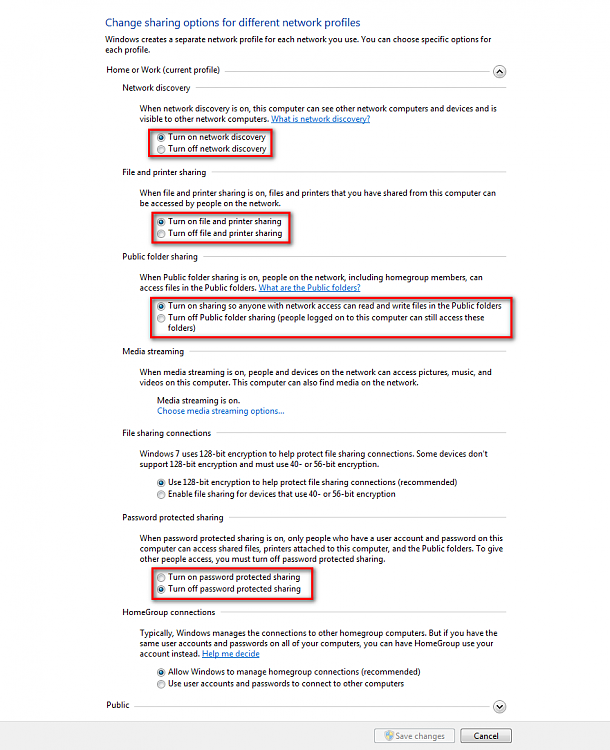New
#81
For some reason beyond me, I can now see my Win 7 and XP Mode computers. When I wrote that other post I could not see anything and it gave me the message "Workgroup is not accessable...... "
I did not change anything in between time. Perhaps XP was having a sulk and finally decided to work again.


 Quote
Quote