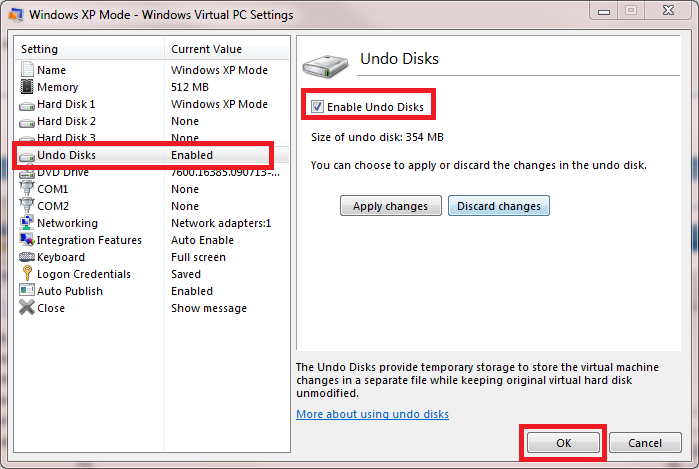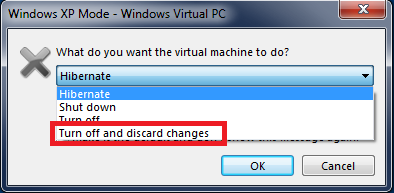New
#1
XP and Win 7
Okay, I'm wondering. When I start XP Mode, it tells me that I need an anti-virse Program. I have one installed in Win 7, why didn't it pick it up. With this reason, is the reason why I have to know that if I'm in XP Mode, and I need a file from the Win 7, is it possible?


 Quote
Quote