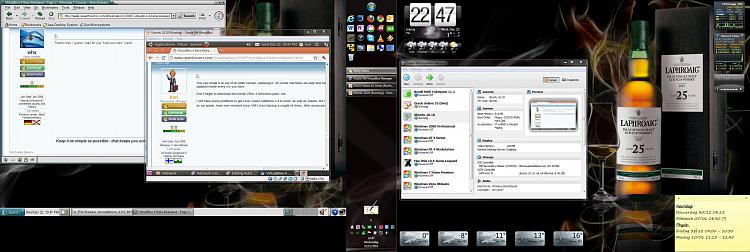New
#11
December 17, 2010
VirtualBox 4 Beta 4 available. Changelog below.
Information
This is the fourth beta of the upcoming 4.0 release. The following items were added/fixed since VirtualBox 4.0.0 Beta 3:
- Audio: fixed memory corruption under certain circumstances
- 3D support: fixed OpenGL support for Windows 2000 guests
- Settings: modifying VM session could lose disk attachments (4.0 Beta 3 regression)
- OVA: fixed crash during import
- GUI: better OS type string matching
- GUI: fixed redraw problem on X11 guests with multiple monitors attached (Mac OS X hosts only)
- GUI: remember last directory in file dialogs
- Settings: fixed .vbox file format portability issue with snapshots (backslashes)
- ExtPacks: fixed installation on certain Linux hosts (e.g. openSUSE)
- ExtPacks: require sudo for installation on Linux and Solaris hosts
- Storage: fixed possible crash during suspend
- Storage: fixed raw disk access on OS X
- Storage: lower the CPU usage for low disk I/O bandwidth limits
- Storage: added multi-attachment image mode for shared disk clusters
- Storage: fixed SATA activity LED handling
- 2D: fixed seamless mode when 2D is on for Mac hosts
- Additions: fixed incompatibility with SLED 11
VirtualBox 4.0.0 Beta 4


 Quote
Quote rather than a bug. Testing as we speak, have now restored Linux VM's from backup a couple of times, after unsuccessful GA upgrade, trying to find a solution.
rather than a bug. Testing as we speak, have now restored Linux VM's from backup a couple of times, after unsuccessful GA upgrade, trying to find a solution.