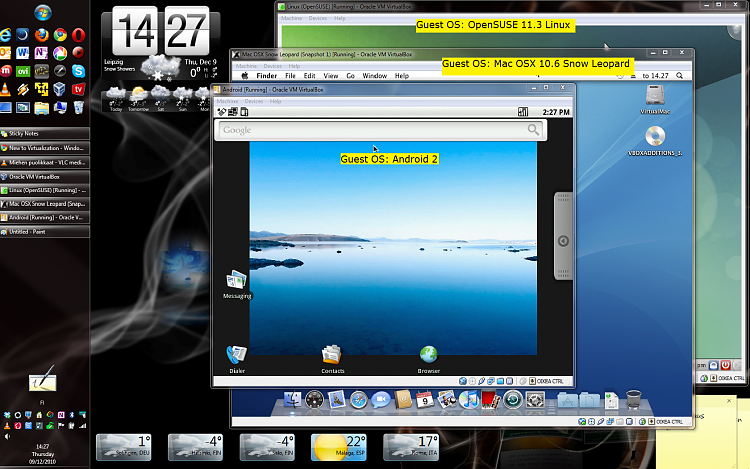New
#1
New to Virtualization
Hey guys, I just got 7 Ultimate installed on my Dell D430 laptop a couple of days ago and I'm just poking around and trying to figure everything out. So far, I love it. I can't believe how much faster it is - compared to Vista. So far, I have nothing bad to say! What's happening to me?!? =)
My question is... What is virtualization all about? I turned it on in the BIOS so that I would get a chance to go through everything after the installation, but I never saw anything else about it - other than what I had read in the advisior before I installed.
In a nutshell, I'd like to know basically what it's used for and where the controls/software are at in Windows 7? I'm not even sure it works that way, but I'd just like to check it out.
Thanks for any help guys!
Cor


 Quote
Quote