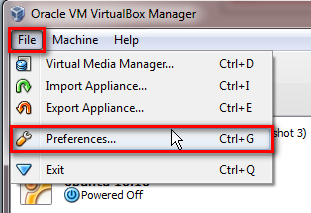New
#1
virtualbox
After a rather lengthly discussion about my HD confifuration on new Toshiba under title "where to go from here" virtualbox seemed to be logical course of action. Before I go any further I downloaded 4.0 and accepted configuration in snippet. Please advise before I get too far inti this if I should have done it differently
Thank you


 Quote
Quote