New
#1
Bios
Since there is no such thing as a dumb question, I have one that might come close.:) My OS is WINDOWS 7 Home Premium. I installed VMware, made a virtual machine and installed Win XP. Everything is working great. My question is: Does the virtual machine have a BIOS of it's own? I'm going to guess that the answer is, "No" but I'm not sure. Thank you.


 Quote
Quote
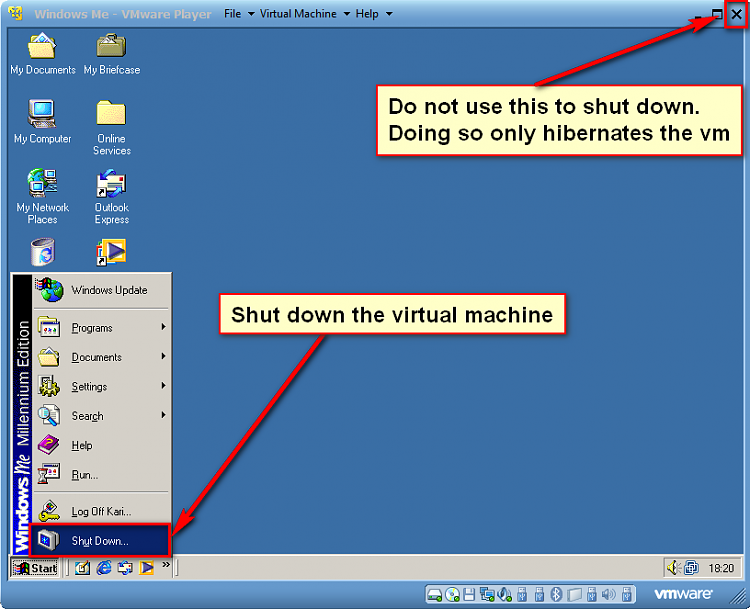


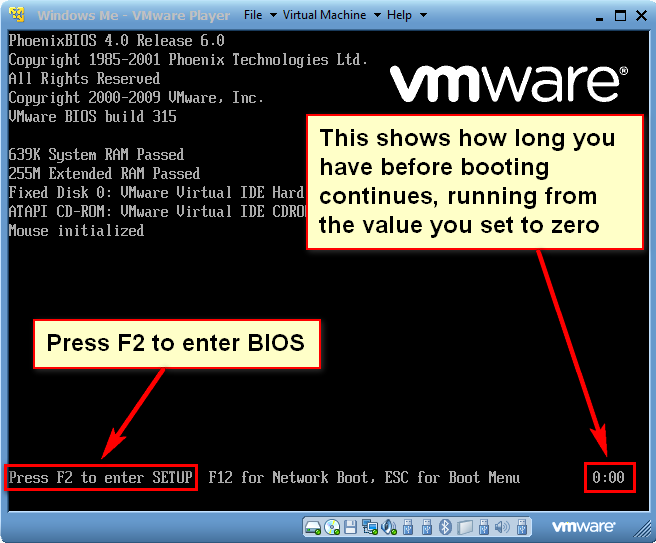
 Thanks again!
Thanks again!