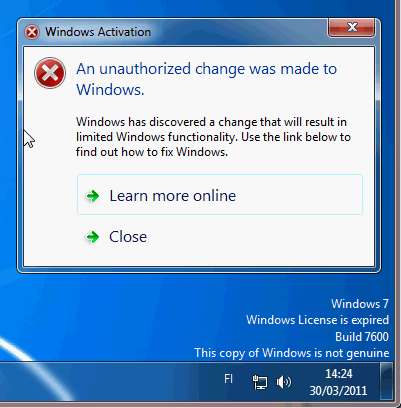New
#1
Hardware "hash" within virtualbox
Hi,
I have a retail copy of Windows & Home Premium installed on an old Compaq laptop (that originally came with Windows XP OEM, which I, fortunately, chose not to upgrade). The laptop is now so old and slow that I have decided to install Linux on it and use its retail license for VirtualBox.
I would like to know how VirtualBox presents the hardware to the guest OS; does it present or emulate the underlying hardware itself, so that, at any time, a guest OS (i.e. Windows 7) running on VirtualBox on a particular computer (with any host OS), produces the same hardware hash (for identifying unique activations)? If not, then does it generate a unique virtual hardware every time it is installed on a host?
Basically, I have a multi-boot system on one of my desktops with Fedora, Ubuntu and Windows 7 (Ultimate). Each has VirtualBox installed on it. What I want is to have a single copy of Windows 7 (Home Premium, from the Laptop) installed on a vdi file, which I can share on the same desktop among the three OSes (by creating new virtual machine on the different hosts, and associating each with the same vdi file). I'll use Windows for testing new software as well as (on Linux) to run Windows-only softwares. I know that I can transfer the retail license from the Laptop to a virtual OS, but can the same guest OS be used with different hosts on the same "real" hardware, legally (i.e., without activation problems)?


 Quote
Quote