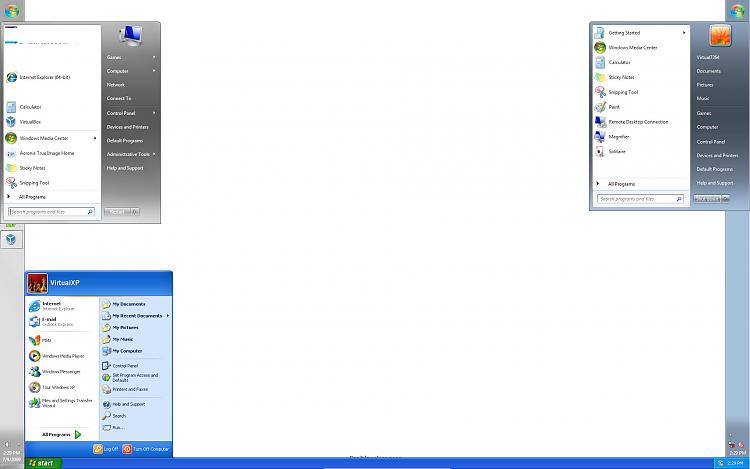New
#1
Virtualbox >> XP Mode
-
-
New #2
I love Virtualbox.
-
-
-
New #5
I also prefer the VMWare Workstation, especially the Easy Install feature (it automagically corrected "errors" in a slipstream CD that included instructions for a second volume that did not exist as a VHD).
VMWare Workstation was smooth, superfast and sweet. And $189 taxable.
VBox is free. And supports 64-bit guest OS.
VMWare is sweet. VBox rox!
-
-
New #7
what about application integration like XPM? does VMware or Virtual box do these?
-
New #8
-
New #9
Seamless mode feature of VBox should suit your needs. I can only say good things about VBox. Do not post questions at their support site unless you read every FAQ and thread before asking a question. They bite over there.
-
New #10
I like VirtualBox but it can't recognise my Intel 945GM internal graphics, just 'Standard VGA Adapter' with astrisk. Yes, tried uninstalling & letting Windows Update take care of it, no luck. Yes, downloaded & installed from Intel website, 'System requirements no met' Yes, extracted files & 'Add New Hardware', no luck. It just don't want to play
Yes, extracted files & 'Add New Hardware', no luck. It just don't want to play 
Related Discussions



 Quote
Quote