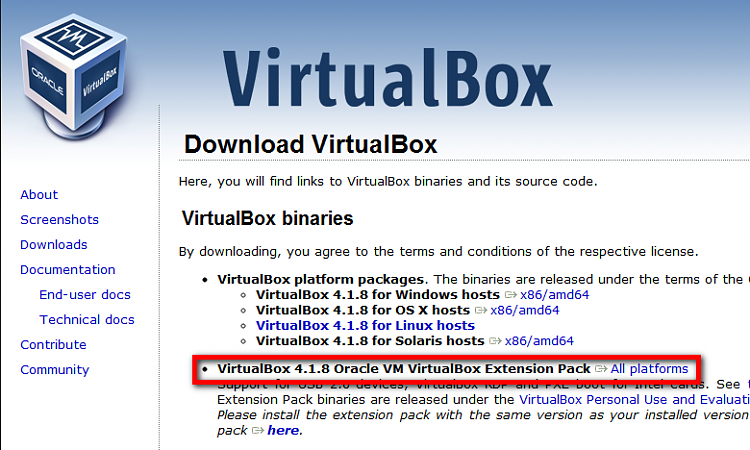New
#1
USB and folder sharing problem with Virtual Box
I am running Ubuntu in Virtuakl Box. Runs fine except that I have trouble with sharing. Guest additions are installed. When I try to attach the USB stick, I get this message:
The USB stick was activated in the vBox control panel when the Virtual machine was off.
And when I try to attach the folder, nothing happens. More details here: That one was activated too.



 Quote
Quote