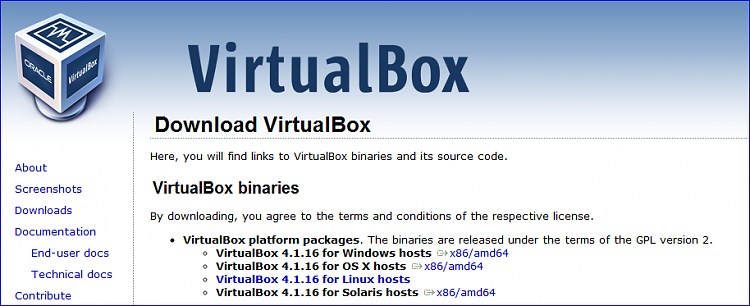New
#1
Creating VM in virtual box with Ubuntu
I already have Ubuntu set up as a dual boot with win7 64. Is there a way to install virtual box and create a vm (point it to the installed Ubuntu) so I don't have to reinstall Ubuntu? I currently have Ubuntu on my second hard drive. This will be my 1st time using virtual box. Have used fusion on my prior macs so know a little about vm's. Or better to uninstall and start from scratch? Thanks.


 Quote
Quote