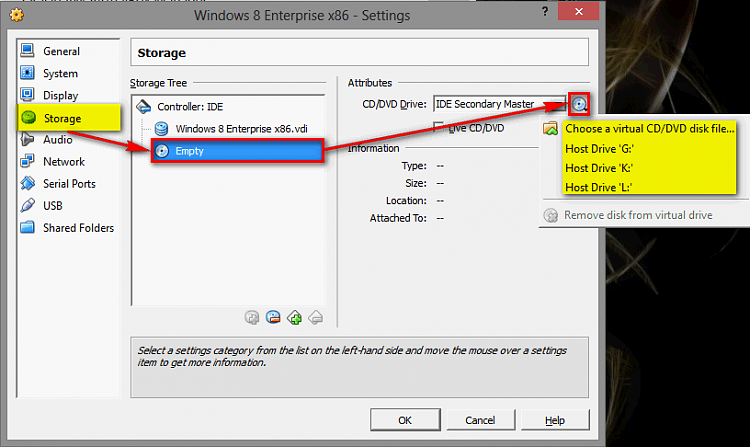Windows 8 on VM Box
-
Windows 8 on VM Box
I have purchased the upgrade to Win 8 but do not want to upgrade yet. I have burnt the ISO to disc. I have VM Box installed with Win XP but I would like to install the Win 8 to the VM Box. Have tried using the ISO disc but I get "No bootable disc found"
Any ideas please?
-
-
I'm not sure off hand if that disc is bootable or not. However, as a suggestion, if you just want to play around with Windows 8, download the Enterprise eval. It's 90 days worth of time, and doesn't require a key. Your upgrade would require a key to be entered to continue.
-
-
-
In addition, here's the link to that Windows 8 Enterprise 90 Day trial Deacon mentioned, so you do not need to use your licence: Download Windows 8 Enterprise Evaluation.
As the vm is not able to use your host CD/DVD drives without specific instructions, you need to tell vm settings where to look. If your install DVD is OK but vm does not find / is not able to use it, your issue might be so simple you just forgot to tell VirtualBox which CD/DVD to use. If this is the case simply check your Windows 8 virtual machine settings to see if CD/DVD slot in vm storage settings is empty. If yes, click the small CD icon top right and select which host CD/DVD drive vm should use.
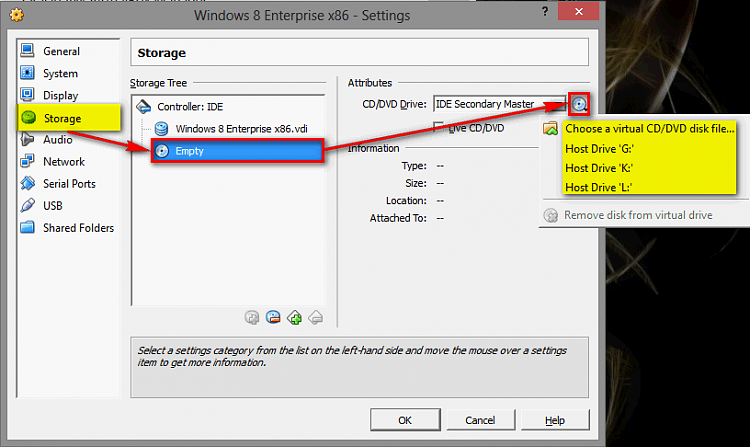
Now the installation should find the DVD and boot should stop to ask if you want to boot from DVD.
Kari


 Quote
Quote