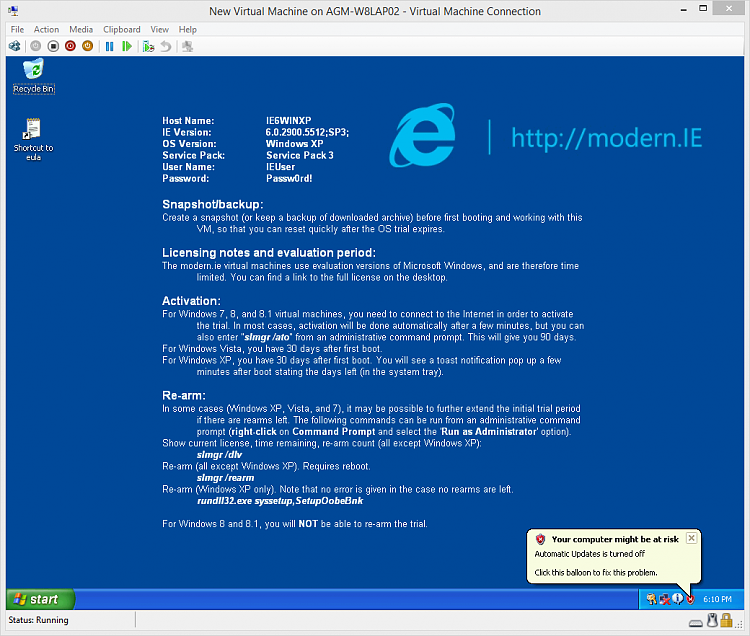New
#1
XP Mode on Home Premium 64-Bit?
So I need XP Mode and Virtual PC on Home Premium 64-Bit, which isn't compatible with any of those two. I know on Microsoft's website you could lie about the version of 7 you use (saying you use Ultimate/Premium instead of Home Premium) but when Microsoft.com was overhauled it had it where the download could detect your version of Windows 7 and I get unusable files instead of the programs. I need an answer ASAP


 Quote
Quote